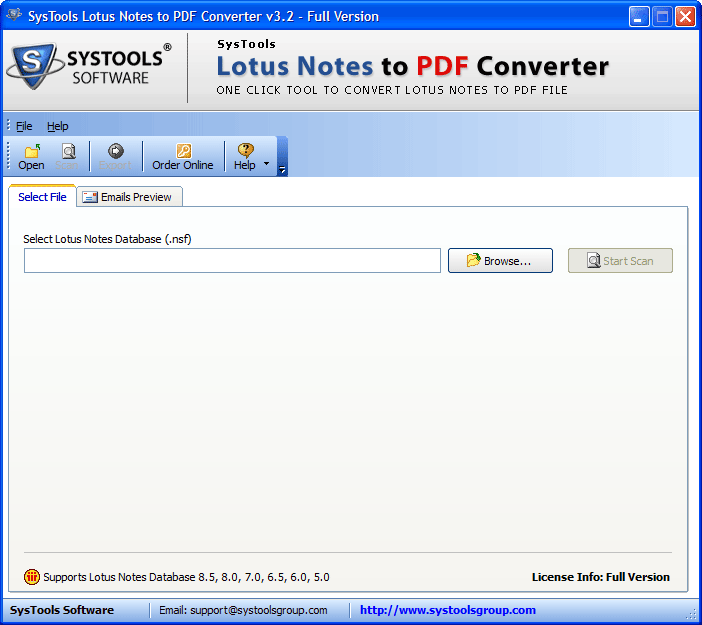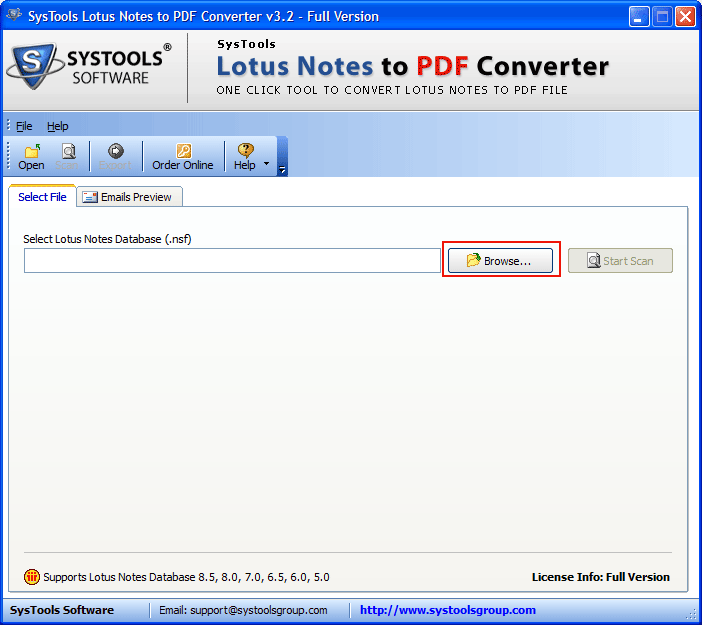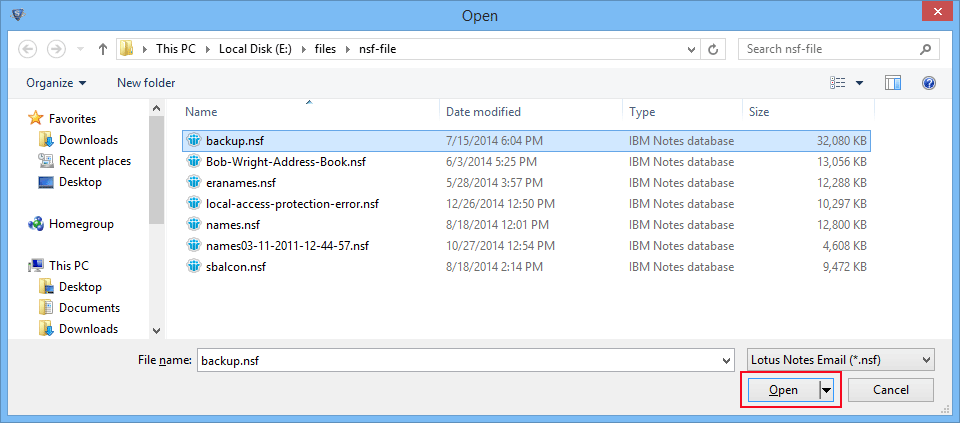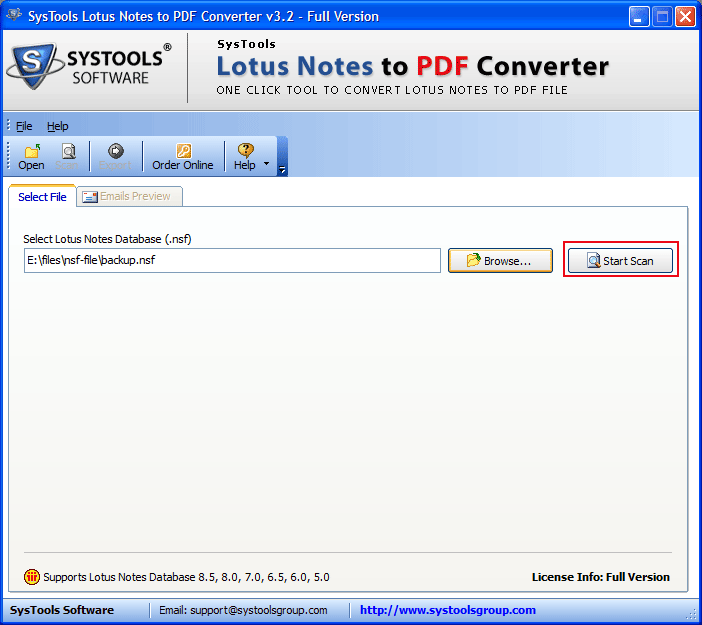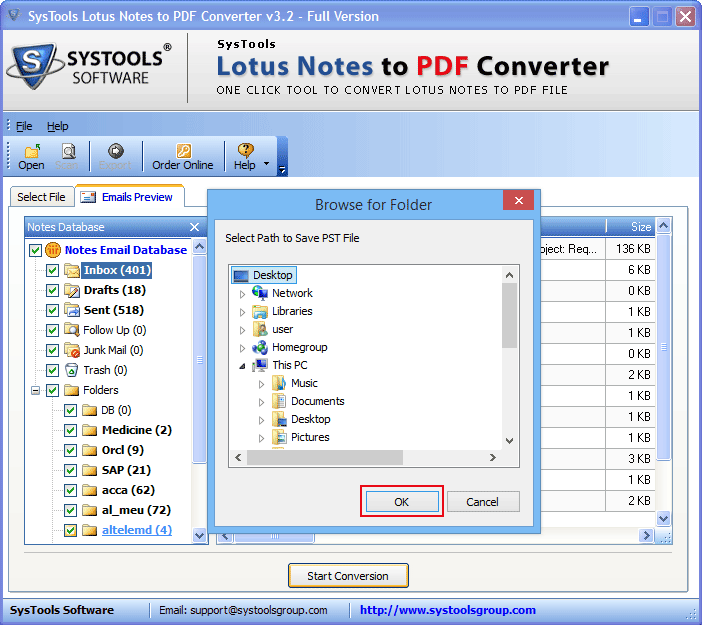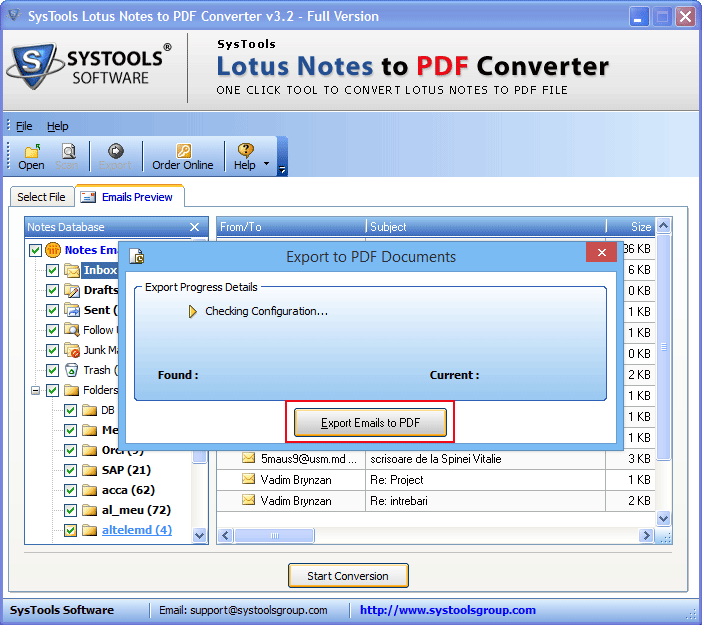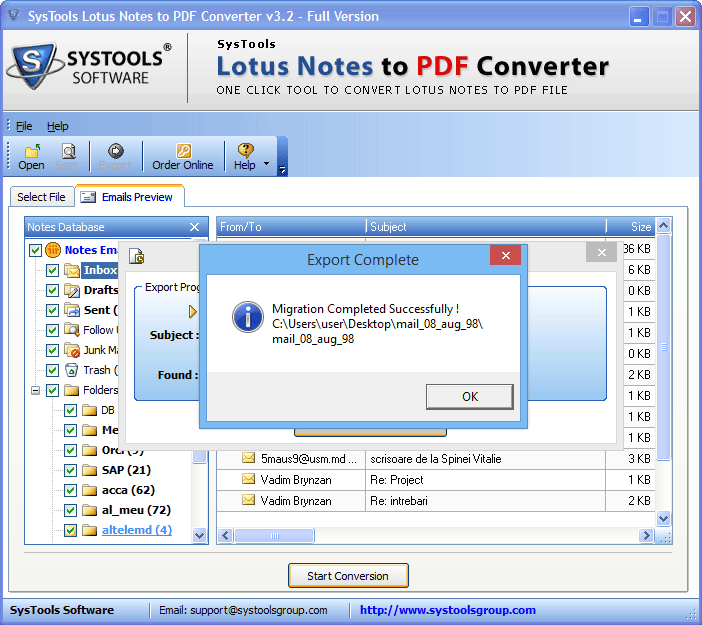Eminent Features of NSF to PDF Converter

Batch Migration in PDF Document
With NSF to PDF Converter, users able to select the .nsf file and transfer all emails into PDF format. The software can easily export all data in a single PDF along with attachments from Inbox, Outbox, Junk Mails, etc.

Scan & Recover NSF Files in .pdf
Users can Add NSF file, then, the software executes a quick scanning to recover all its emails. The scanning process also helps a user to detect all the Lotus Notes emails and load them in a particular folder.
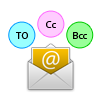
Maintains Metadata Information
Lotus Notes to PDF software ensures to retain meta properties while exporting emails into PDF. Moreover, no need to modify the original style of emails. Also, attachments will be embedded within its respective PDF format after conversion.
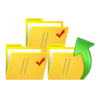
Export only Selective Items as PDF
The software provides check or uncheck the option to migrate Lotus Notes email from multiple folders. It means if necessary users can convert only the selective data items. Also, the NSF to PDF Converter tool maintains .nsf folder structure while saving its emails as PDF.
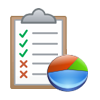
Get Export Progress Status Report
As the migration of emails from Lotus Notes to PDF starts, the software shows the progress status. Even users can view details such as name of exported item, subject of email being converted, number of files found in a specific folder and a current number of email being exported.

Preview all Files along with Attributes
After scanning and restoring NSF emails, the software loads and creates a preview of all the files with associated attributes. Additionally, software will display the email count for each folder and lists them all on the preview screen once finished.
Pricing of Convert Lotus Notes to PDF Tool
Find Out the different licenses and their pricing accordingly.
| Features | Corporate License | Technical License | Enterprise License |
|---|---|---|---|
| Add NSF File | |||
| Scan & Restore Emails | |||
| Preview All items & Attributes | |||
| Support Windows 10 Version | |||
| View Convert Progress Report | |||
| Export Notes Emails to PDF | |||
| Retains All Metadata Information | |||
| No. of Users | 05 | 100 | 500 |
| Cost | $69 | $399 | $899 |
| Buy Now | Buy Now | Buy Now |