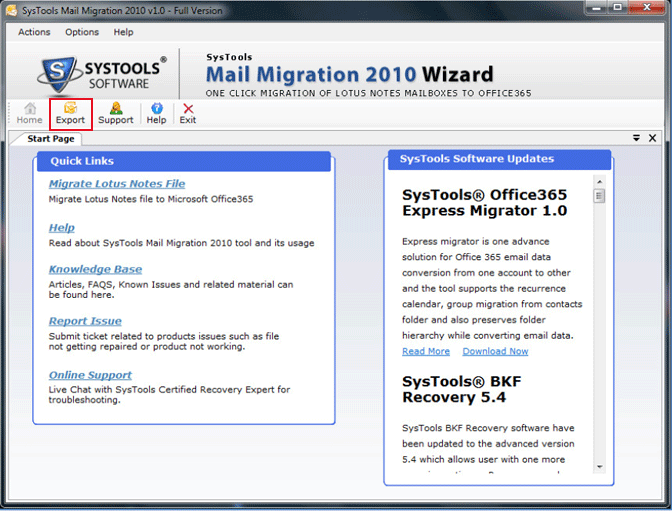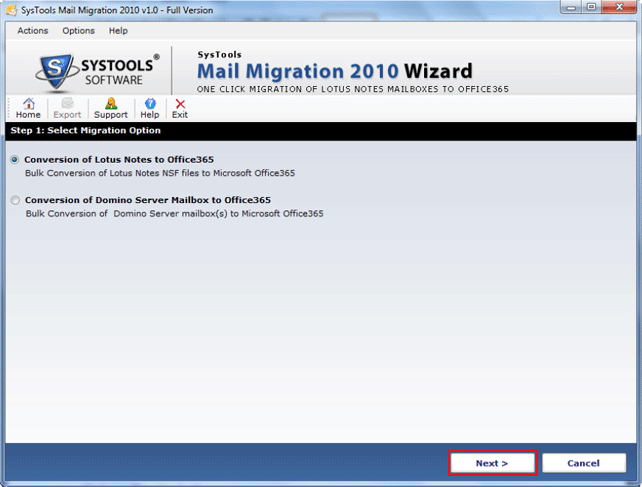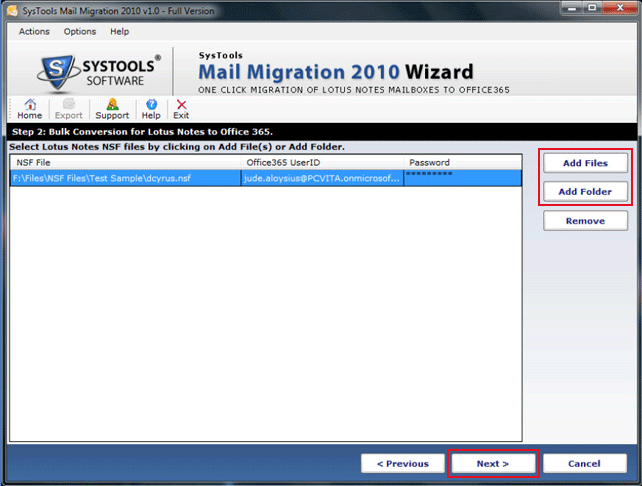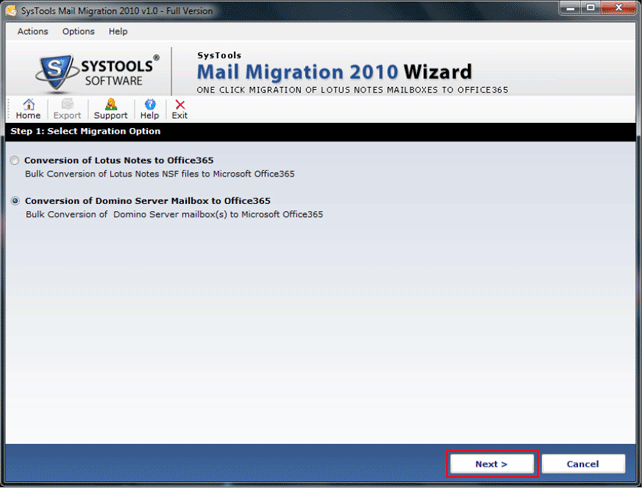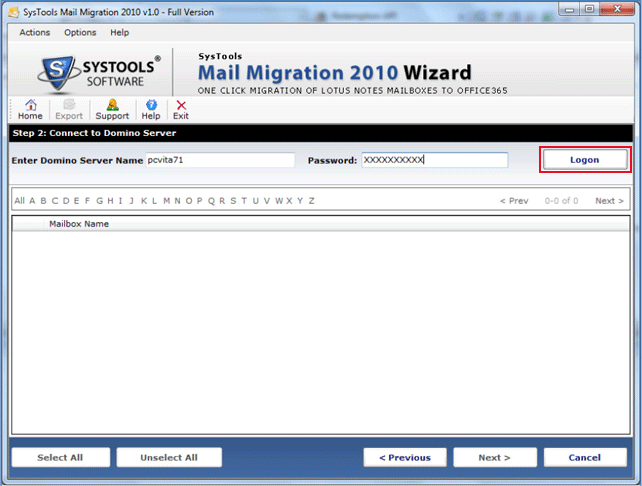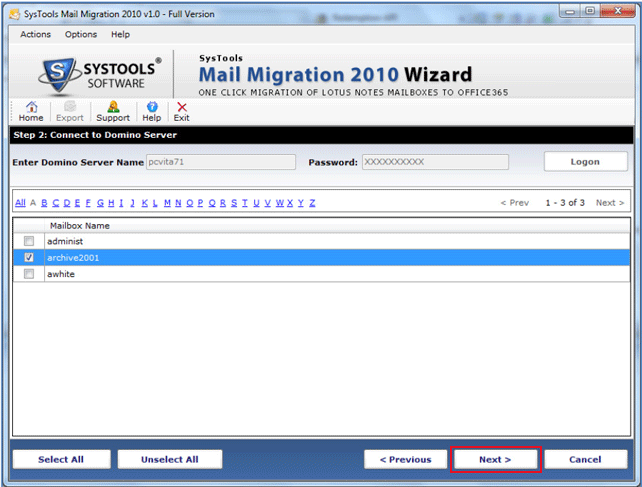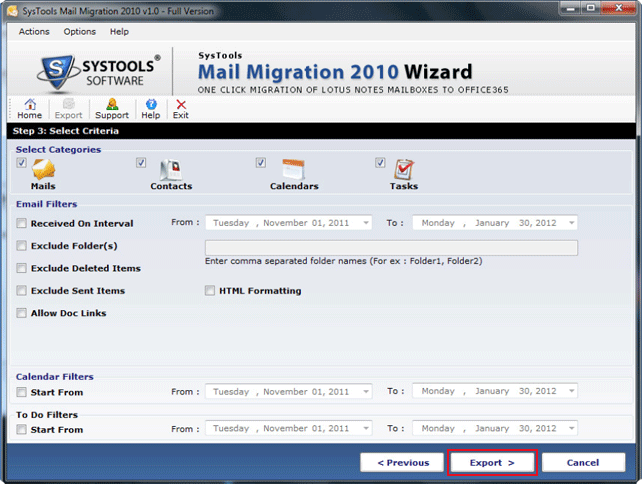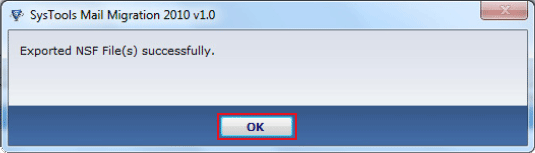Amazing Attributes of Lotus Notes to Office 365 Converter
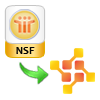
Lotus Notes to Office 365 Conversion
By using this feature user can easily convert multiple Lotus Notes NSF files to Office 365. To perform this first, Lotus Notes installation is required. Second, enter the required Office 365 credentials. Third, enter the Office 365 credentials for each Lotus Notes NSF file.
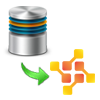
Exporting Bulk NSF File to Office 365
Using this software the users are allowed to perform the direct conversion of Bulk NSF File mailbox to Office 365. First, there is need to install Bulk NSF File conversion. Second, lotus notes account credentials are required. Third, enter the Office 365 credentials.
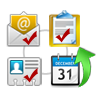
Exporting Selected Mailbox Items
The software allows the users to convert their contacts, notes, calendars and tasks contained in the Lotus Notes NSF file. But if the user wants to export only the selected items only then check the desired items and the software will automatically export them. Altogether users can convert all the items contained in the Lotus Notes NSF file.

Applying Email Filters
The Lotus Notes to Microsoft Office 365 tool to provides the users multiple options to filter the emails and export the selected data from it. The user can also add receive date of the emails ranging with "From" and "To" dates. Using this the user will be able to export the selected email of a specific time period.
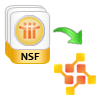
Conversion of Lotus Notes Mailbox
The mail migration feature in this software allows converting multiple Lotus Notes NSF. The items which can be converted are emails, contacts, tasks and calendars to Office 365 file format.
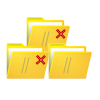
Option to Exclude Lotus Notes Folder
Users can exclude all the unimportant folders at the time of the export process. Also, users can export the customized folders created by them. Also, the option to exclude sent and deleted items from the conversion process is also there.
Pricing of Lotus Notes to Microsoft Office 365 Converter
Find Out the different licenses and their pricing accordingly.