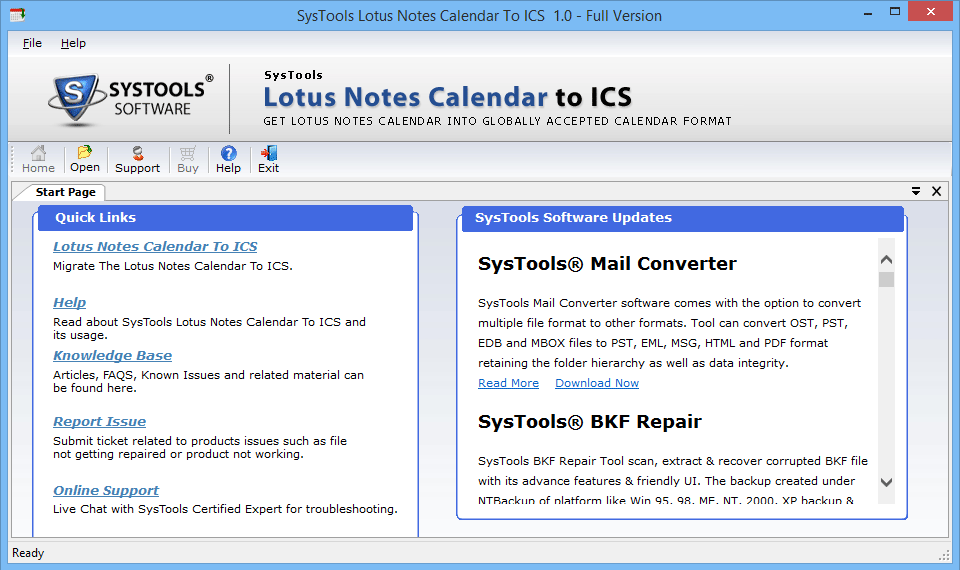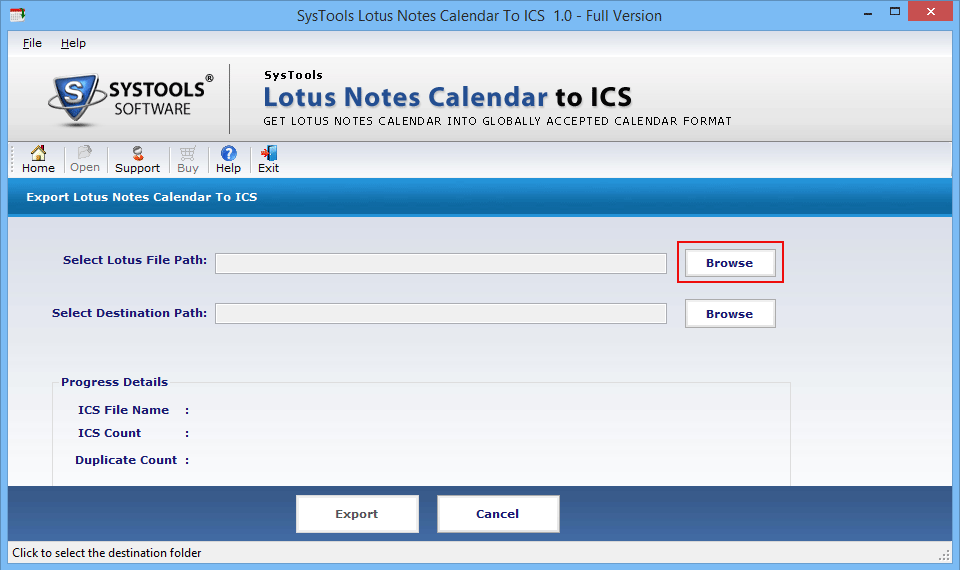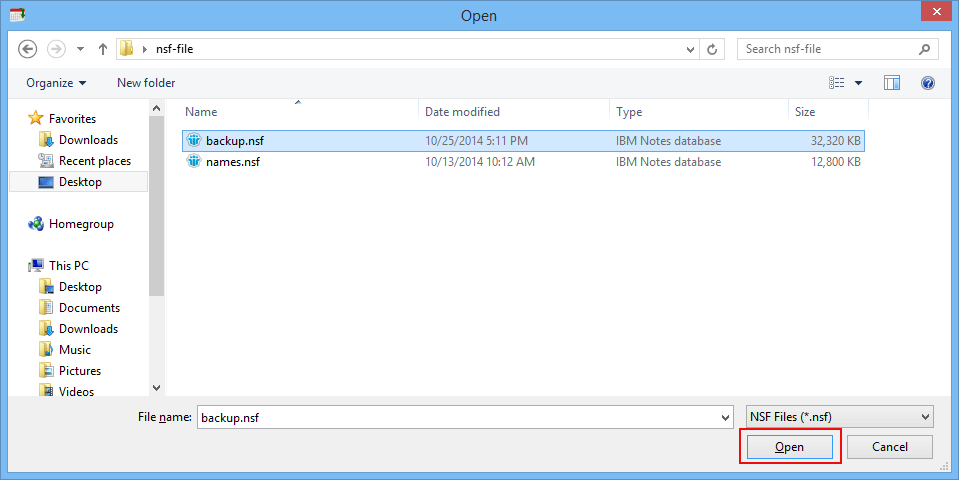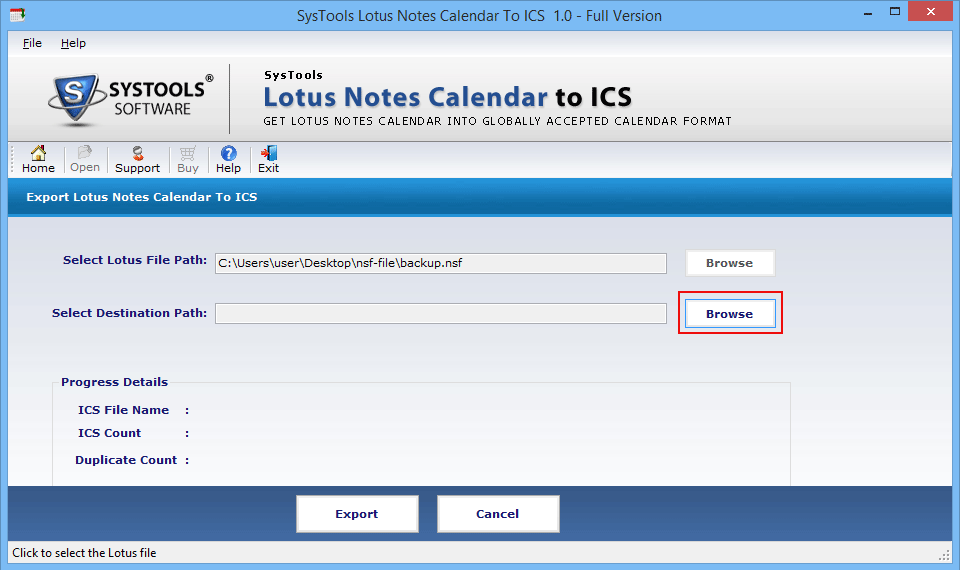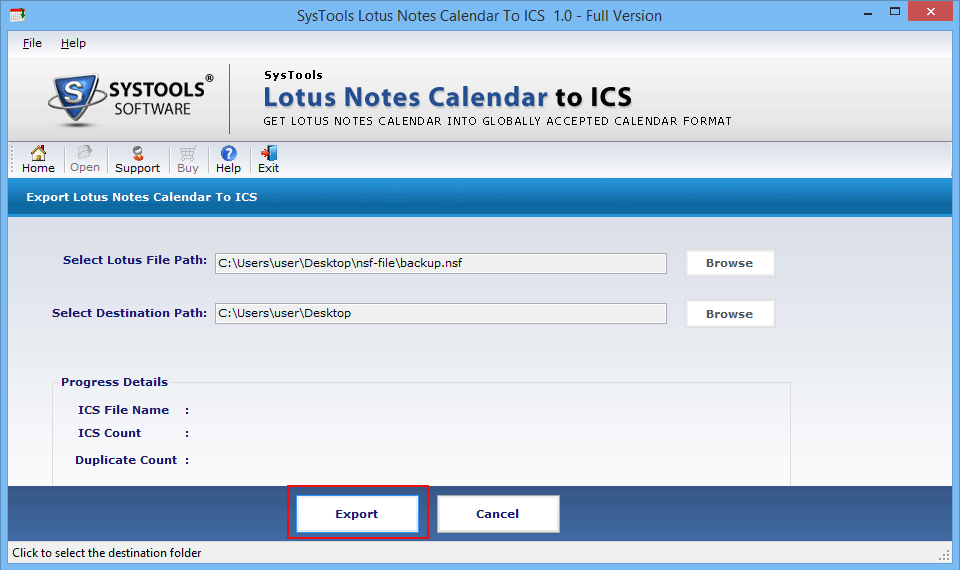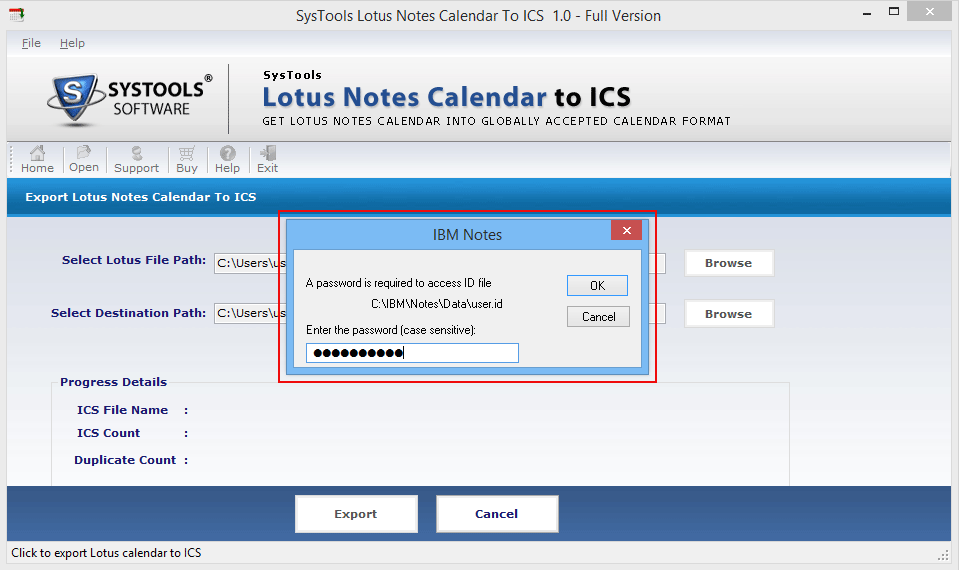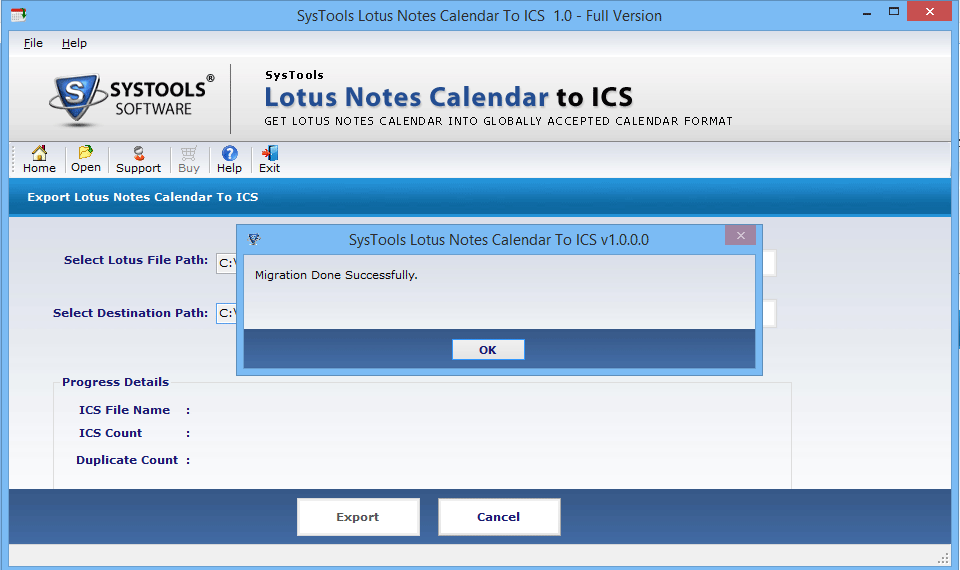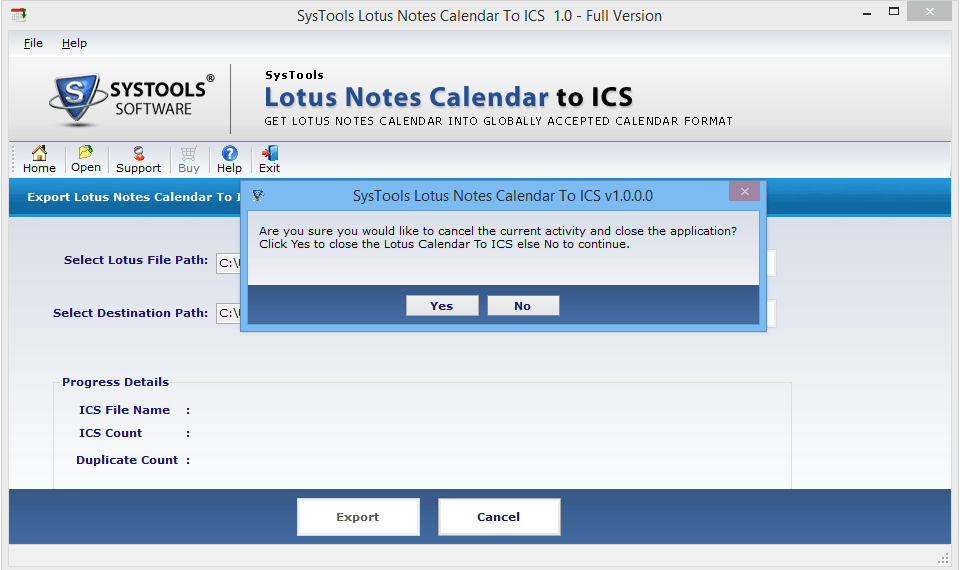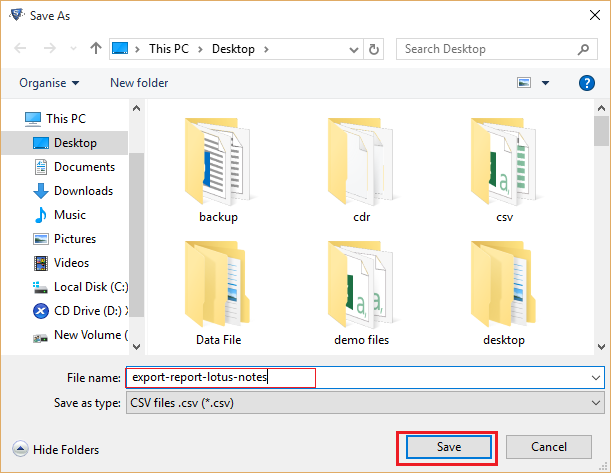Primary Features of NSF to ICS Converter

Access to Outlook
When users migrate from Lotus Notes Calendar files to iCalendar (.ics) files, they get access to MS Outlook, which is a huge benefit to users who work on bulk platforms like Outlook, Notes etc.
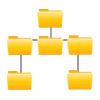
Check Duplicate items
Not only Lotus Notes TO ICS Migration Tool converts all NSF files to iCalendar (.ics) files but also, check whether any item is duplicated. If so, it gives users options to remove such item.

Meta properties
All the metadata properties are retained while files are converted from Lotus Notes To ICS file format. Hence, user is assured that there will be no damage or data loss in the conversion process.
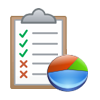
Export details
During the files migration from NSF To ICS format, a proper status report is displayed about the conversion process, which shows ICS file names, duplicate count, files count, etc. This keeps user updated about the process of conversion.

User-friendly Interface
Conversion of calendar NSF files to ICS files using this software is very easy to use due to its interface. It has a very simple and easy to understand interface that makes execution simpler.

Saves ICS file at desired location
After the files are migrated from Lotus Notes to ICS, the software gives users an option to store those particular ICS files at your specified location or else in a new folder.
Pricing of NSF to ICS Converter Software
Find Out the different licenses and their pricing accordingly.
| Features | Corporate License | Technical License | Enterprise License |
|---|---|---|---|
| Add lotus Notes file | |||
| Check Duplicate Entries | |||
| View Conversion Details | |||
| Retain Meta Properties | |||
| Suported Windows 10 | |||
| Support Lotus Notes all versions | |||
| Convert Lotus Notes Calendar to ICS | |||
| No. of Users | 05 | 100 | 500 |
| Cost | $69 | $249 | $699 |
| Buy Now | Buy Now | Buy Now |