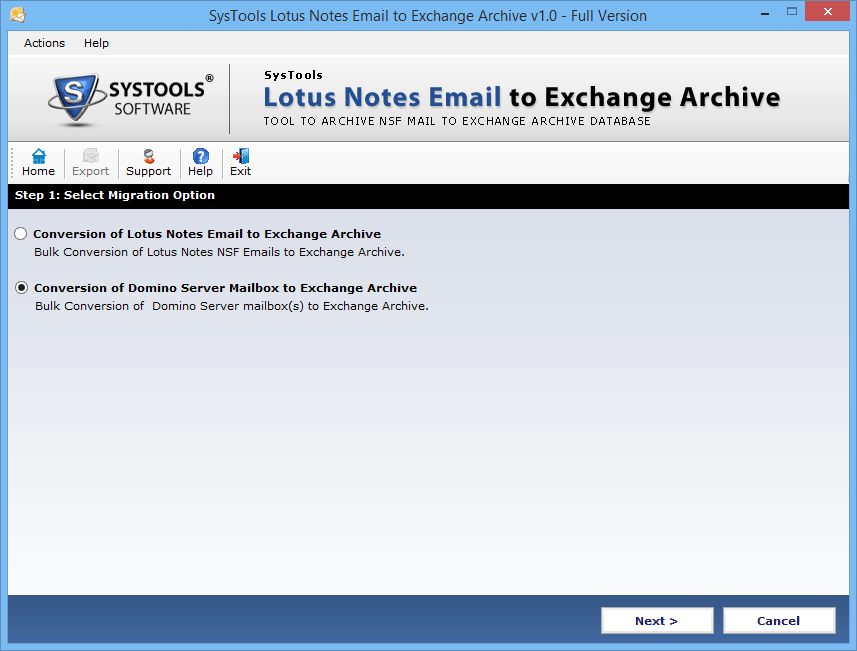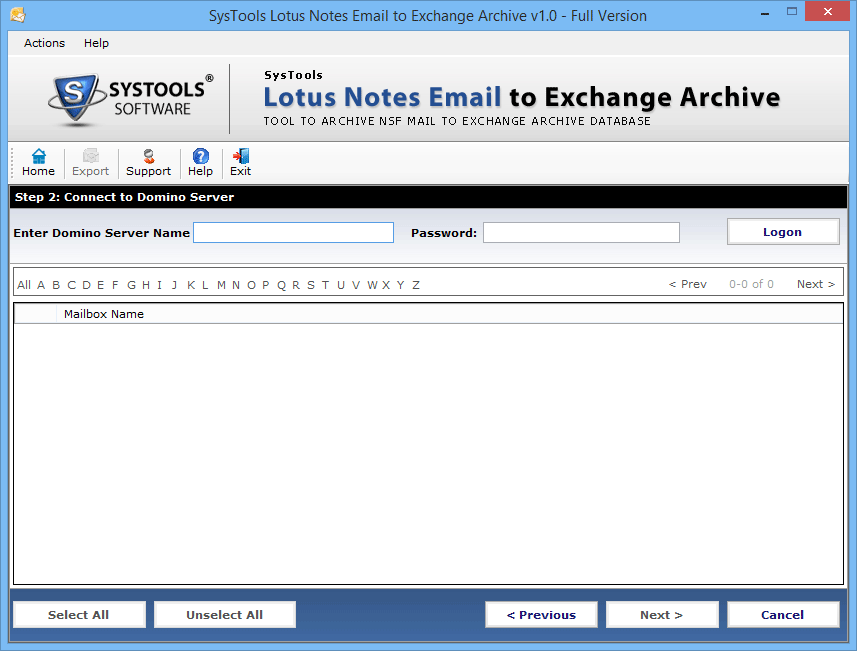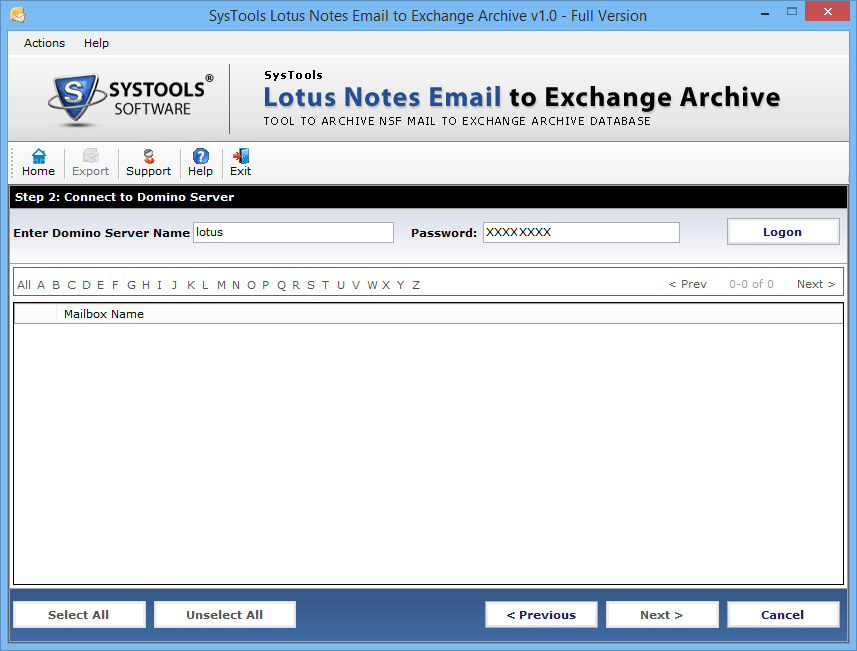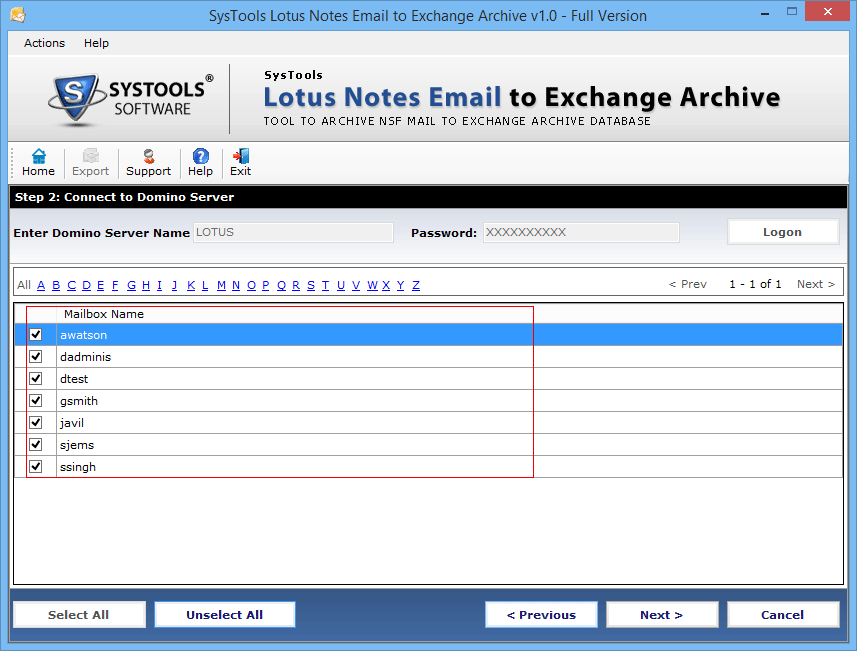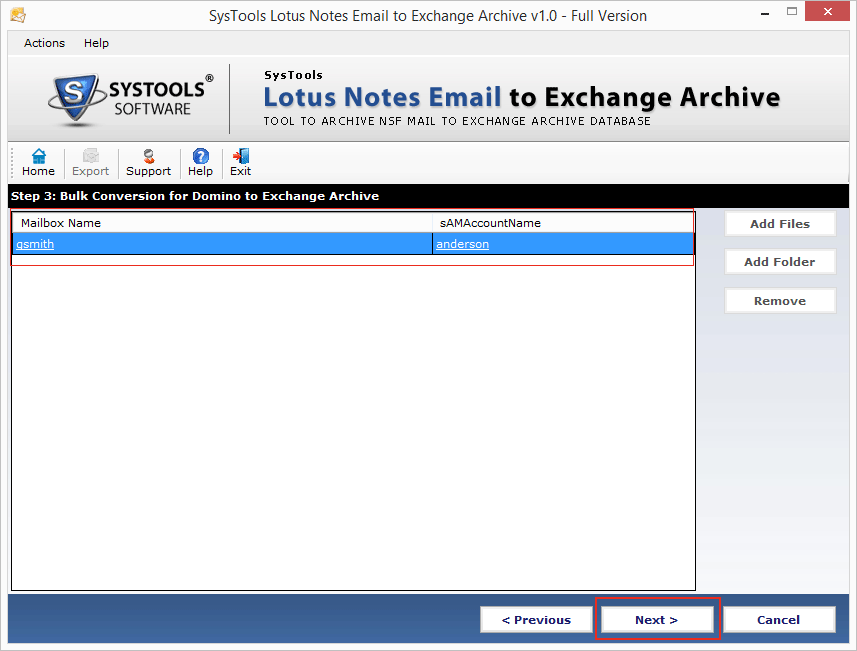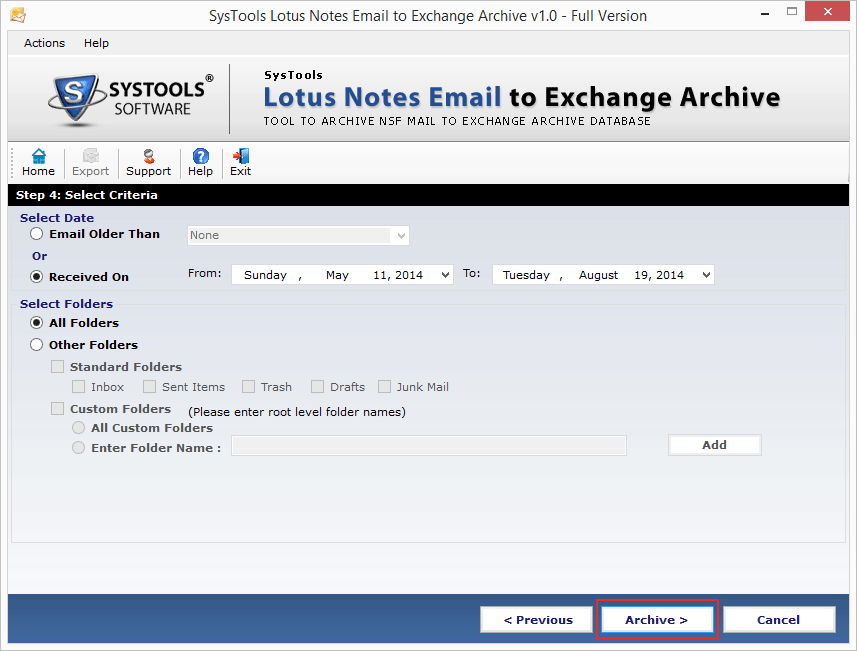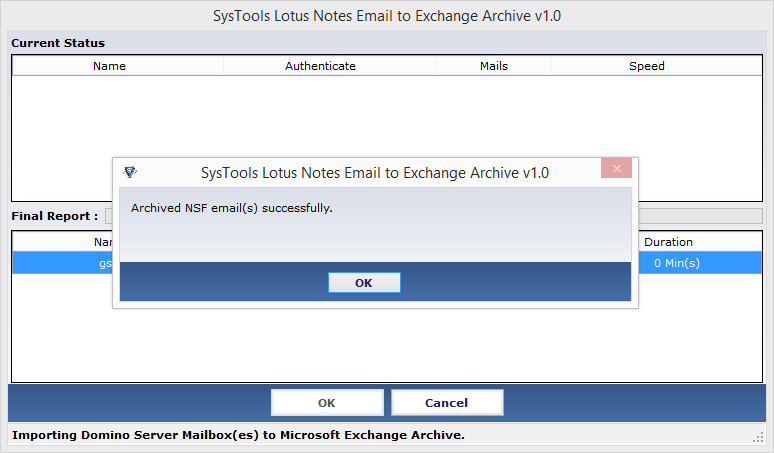Key Features of Lotus Notes to MS Exchange Migration

Conversion of NSF data in Batch
With the help of the software, you can move multiple Lotus Notes NSF files into MS Exchange server. In addition, it is possible to convert data from multiple mailboxes of Lotus Notes.
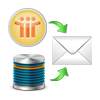
Dual Mode of Conversion
You can export IBM Notes data in Exchange server in two diverse ways:
- Move Lotus Notes NSF to Exchange Server
- Convert Lotus Notes mailbox(s) to Exchange Server

Migrate IBM Notes Emails
Using an option to mover IBM Notes emails to EDB, one can move .nsf file emails in bulk.
- Add multiple Lotus Notes files
- Provide sAM Account Name
- IBM Notes must be installed

Choose & Apply Criteria of Filter
The application gives an option to filter mailbox that have to be converted. The tool gives you with two diverse options to filter from migration. You can give the date for older than any specified date or give a selective date-range for mails, which are received within a specific date range.
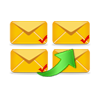
Migrate Selective NSF Folders
If you have various folders in your Lotus Notes mailboxes then, exclusion of not required folders from them is also possible. Either you can choose all folder option to move all of them at once or you can go for other options of folder. Here, one can check or uncheck the standard folders that is needed to move and mention name of custom folders.
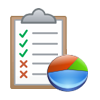
Show Report of Data Export
Once the migration process starts, you can preview a live report of the ongoing migration. The application will give a complete status of mailbox name authentication, number of data being converted and speed of conversion in kilo bytes per second (KB / s).
Pricing of Migrate IBM Lotus Notes to Exchange
Find Out the different licenses and their pricing accordingly.