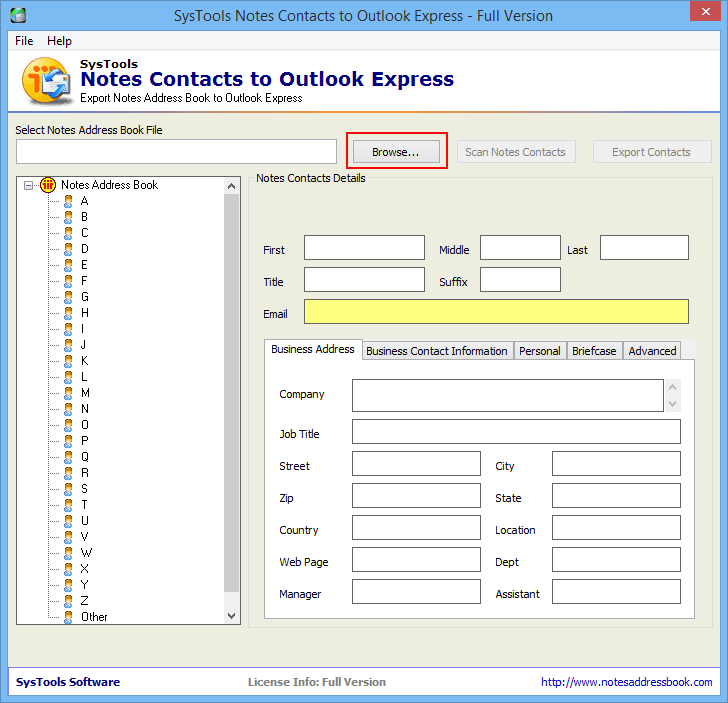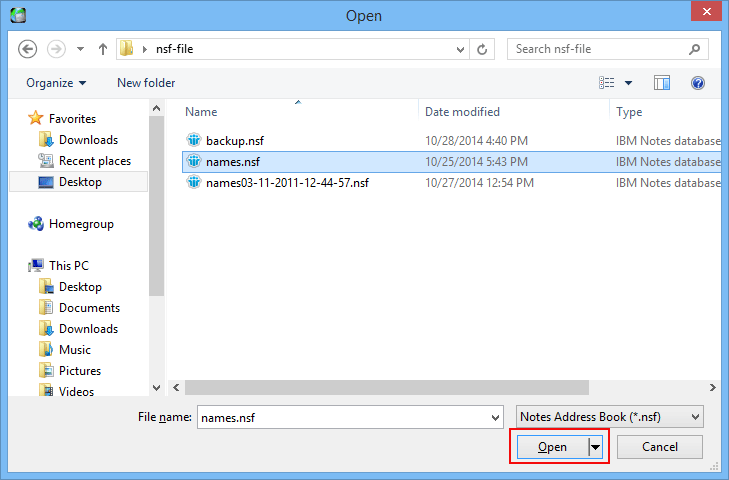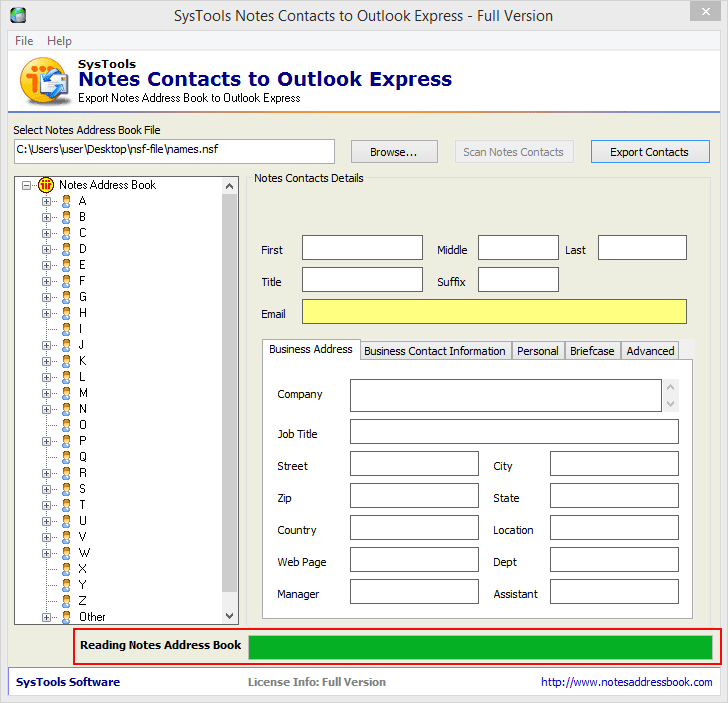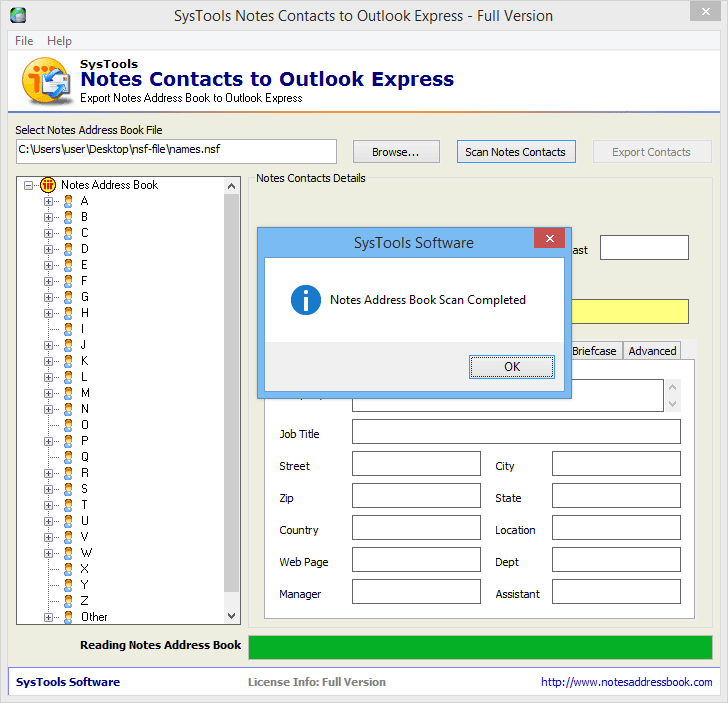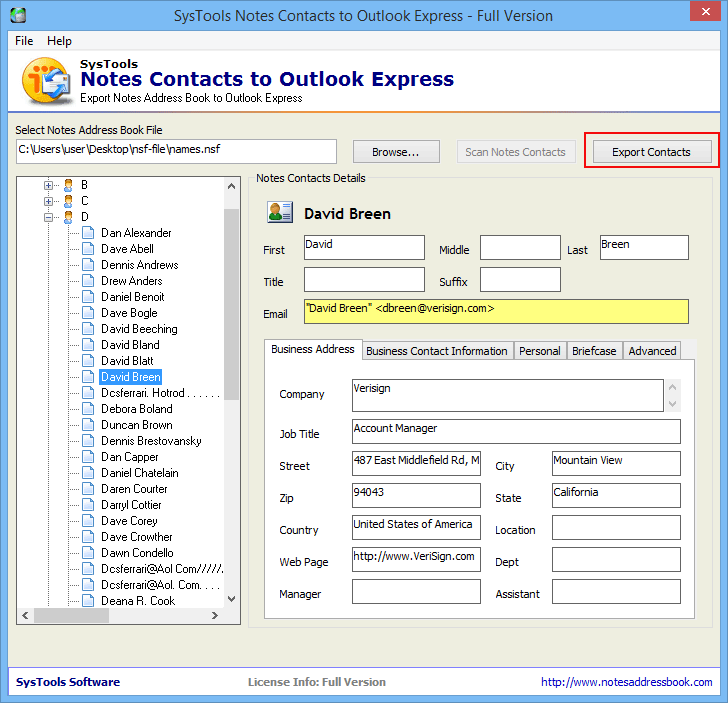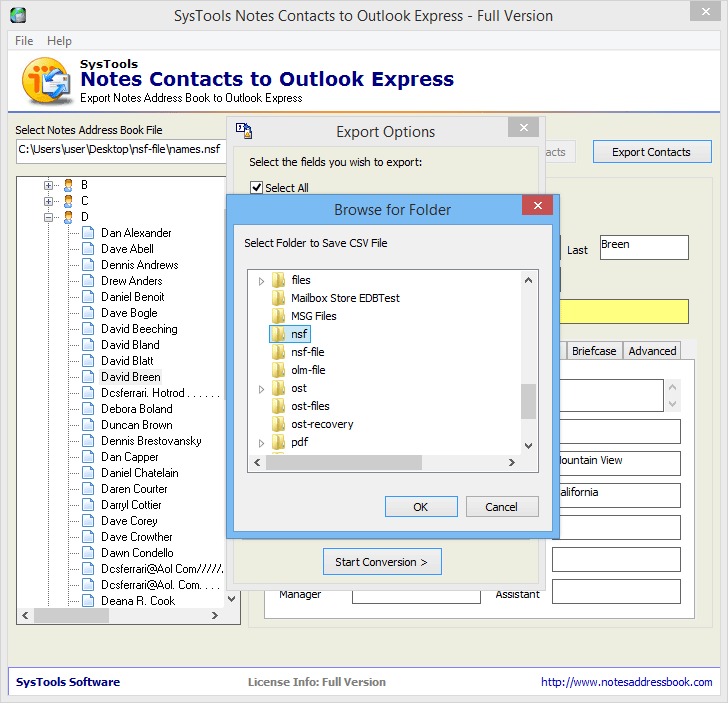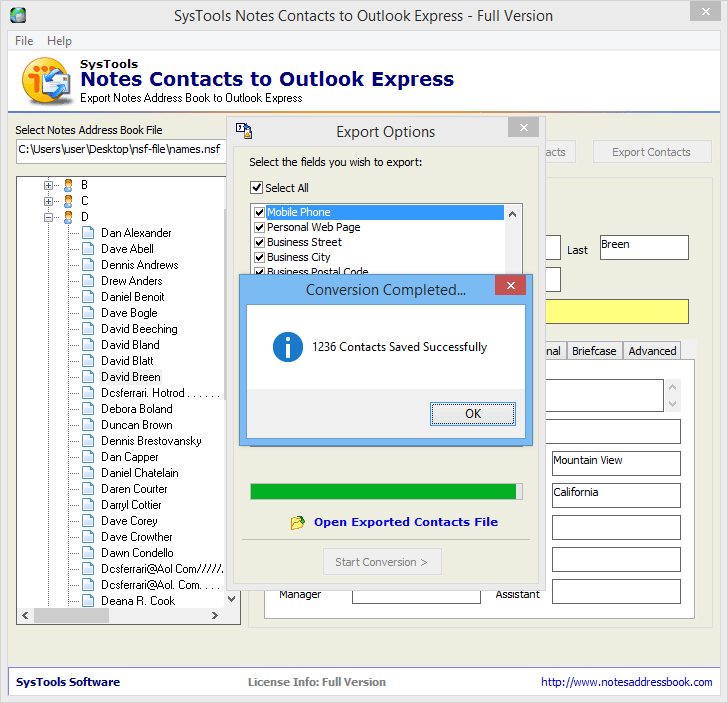Descriptive Features of Lotus Notes to CSV Converter

Export Lotus Notes Contacts to CSV
Lotus Notes to CSV software can easily migrate Lotus Notes contacts to CSV file format. After migration, it will produce OE-contacts.csv file with all the fields stored in columns and data file within the cells. In any case, if users want to read NSF contacts separately then, this tool can successfully move format individually.

Bulk Migration of Contacts from NSF
The software has the potential to extract data from .nsf file in CSV format in bulk. Moreover, there will be no restriction on the number of files that can be exported. The software permits to transfer multiple contacts with associated details. Also, it can move all email addresses and contact numbers from .nsf file.

Copy & Save Lotus Notes Email File
After displaying the located .nsf files, software allows to copy and then, save them at a secure place. Especially, it is possible to copy selected Lotus Notes data and save them at any desirable path so to keep them all at the same location for future purpose. Moreover, also can copy the .nsf files of from the network.Scan & Preview all the contacts.

Export List of NSF file as CSV Format
The list of NSF file created after searching within machines and possible for saving file as CSV format. The software also creates a complete list of all Lotus Notes file with details such as name of machine, file name, file location, and its size(GB). Now, if users need to export this file to CSV, they can use such records in future to find the path of a specific .nsf file.

Preview Lotus Notes Contact Field
Lotus Notes import names.nsf file, software will start to perform the scanning of each file. After this, it will load all the contacts and create an instant preview of all the contacts. Now, users can easily view all the detail related to business address, business contact information, and other basic informations as well.

Simple Graphical Interface & Intelligible
The Lotus Notes contacts to CSV migrator offers a simple and easy to comprehend steps of migrating and saving NSF contacts as CSV type. Users do not even need any technical specialties to utilize this application. Just do the migration by adding names.nsf file, scanning contacts, and then, export them to CSV format.
Pricing of NSF to CSV Converter Software
Find Out the different licenses and their pricing accordingly.
| Features | Corporate License | Technical License | Enterprise License |
|---|---|---|---|
| Add name.nsf File | |||
| List Contacts Alphabetically | |||
| Scan name.nsf File | |||
| View all Lotus Notes Contacts | |||
| Batch Contacts Converter | |||
| Supported Latest Windows 10 Version | |||
| Export Lotus Notes Contact to CSV | |||
| No. of Users | 05 | 100 | 500 |
| Cost | $69 | $229 | $699 |
| Buy Now | Buy Now | Buy Now |