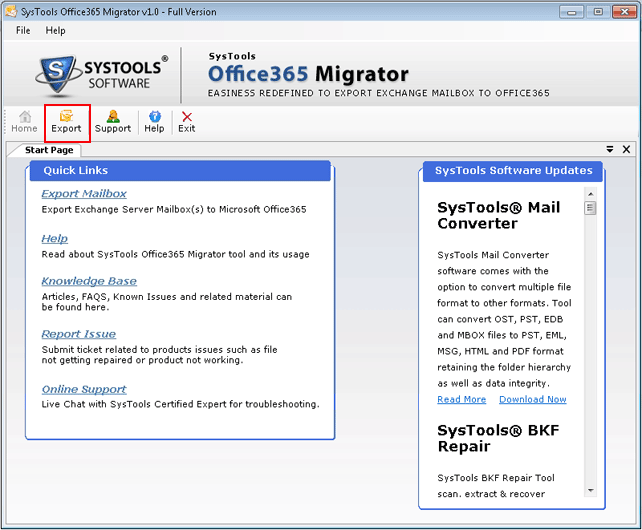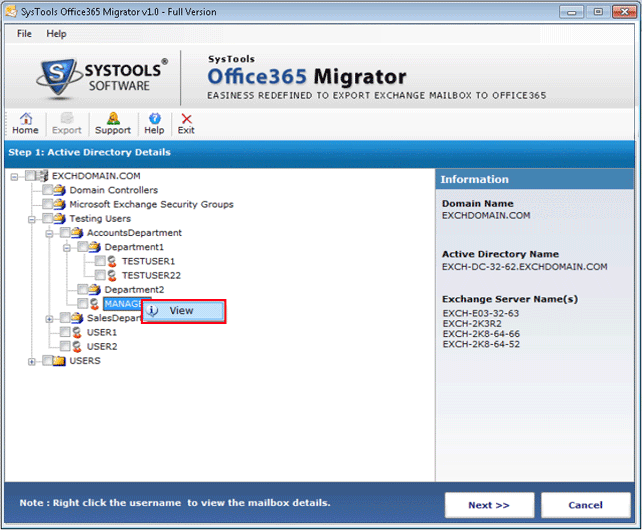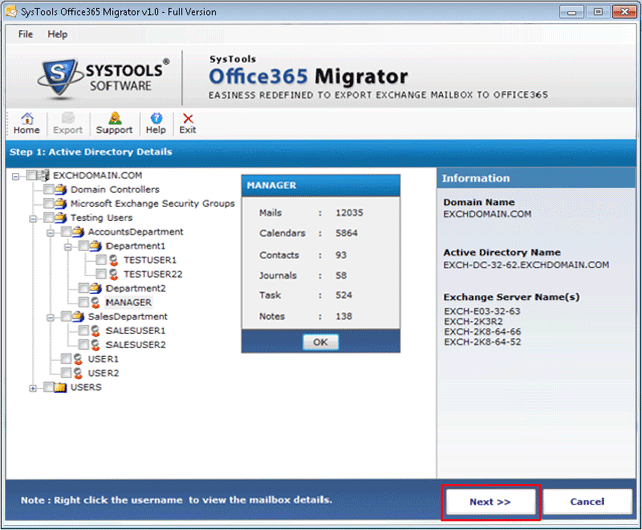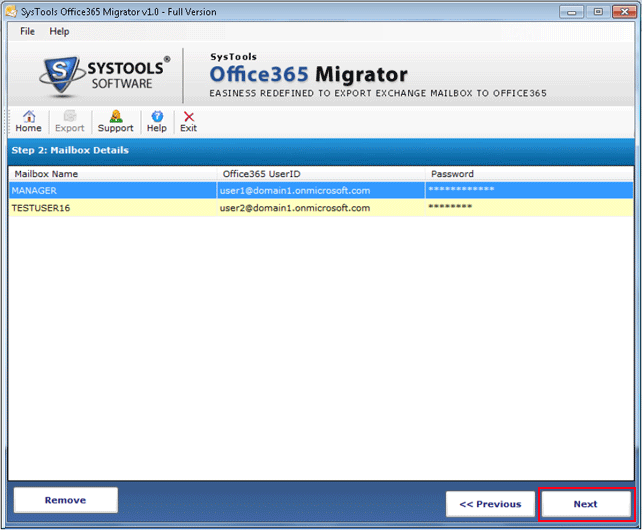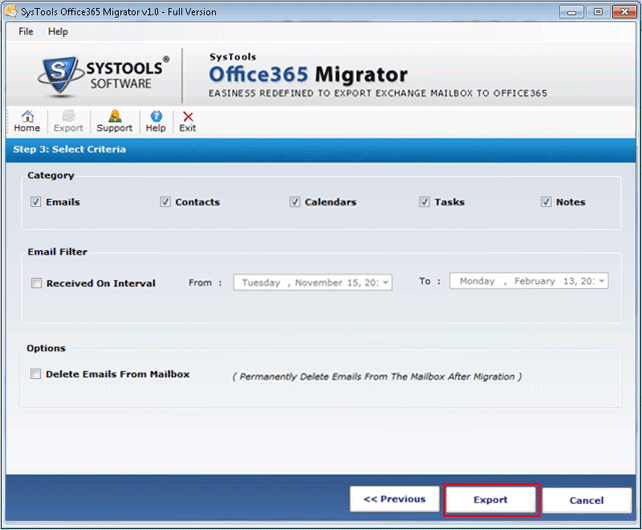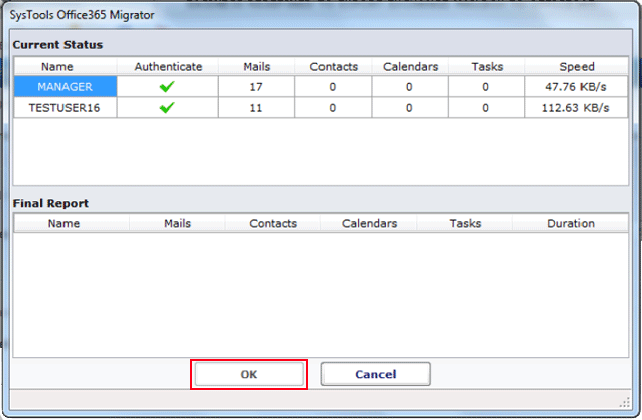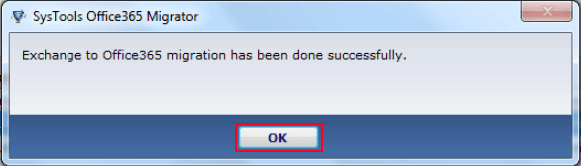Commendable features of Exchange to Office 365 Migration Tool

Live Exchange Server to Office 365
The utility even renders the users to send multiple mailboxes at one time from Exchange Server to Office 365. Users can easily transfer the mailboxes to Microsoft Office 365 using mapping option.

Preview the Details of Active Directory
The software is capable enough that while launching the software and transfering the files, Active Directory console of the Exchange Server is loaded by software. It shows active directory details like present mailboxes, item counts.

Import the Selective Mailboxes easily
The tool allows the users to transfer all the items from the Exchange mailbox to Office 365. It includes address book, calendars, notes, journals, tasks, and many more. Users can even make use of Check/uncheck option to transfer selective files.

Uses Email Filters while migration process
While migrating the files from MS Exchange Server, tool gives users an option to apply the email filters to import selected message. The users need to set the date range i.e., To, from. The software converts emails of specific range.
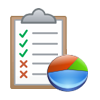
Generate a detailed Log Report
The tool enables the users to view the current status of conversion process. The software provides the users the authentication status and the item count including the speed of migration. Many a times, the users get the detailed report of the conversion.
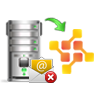
Option to Empty the MS Exchange Server
While switching from Exchange Server to Office 365, the data remaining in Exchange Server is of no use. The utility provides an option to the users where they can easily remove or permanently delete emails from Exchange Server Mailboxes after migration.
Pricing of Exchange to Office365 Software
Find Out the different licenses and their pricing accordingly.
| Features | Personal License | Corporate License | Technical License |
|---|---|---|---|
| Preview Active Mailbox Details | |||
| Office 365 User ID & Password required for mailbox mapping | |||
| Exchange Mailbox Mapping | |||
| Supported Windows 10 | |||
| Generate Status Report | |||
| Move Unlimited Exchange Mailbox to Office 365 | |||
| No. of Users | 02 | 10 | Unlimited |
| Cost | $299 | $599 | $1599 |
| Buy Now | Buy Now | Buy Now |