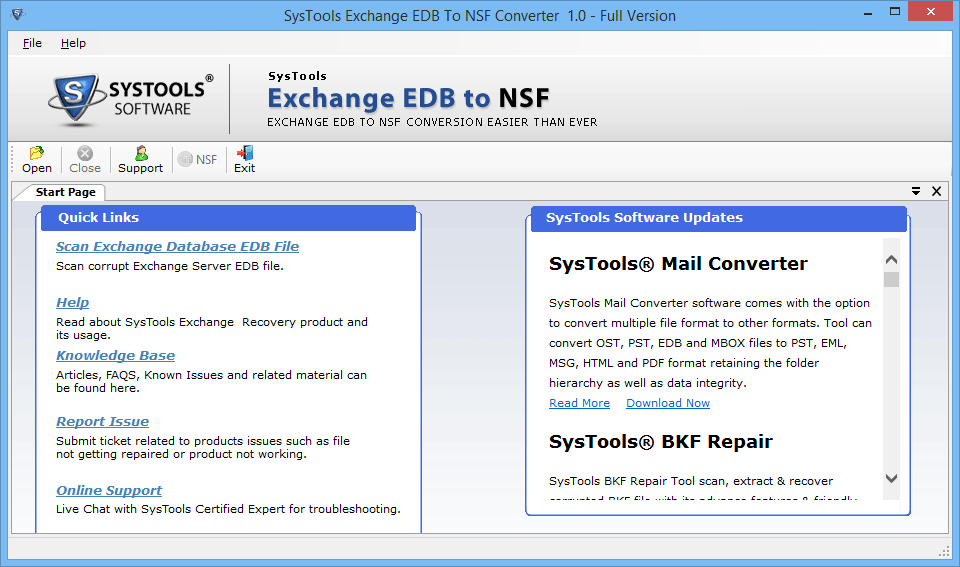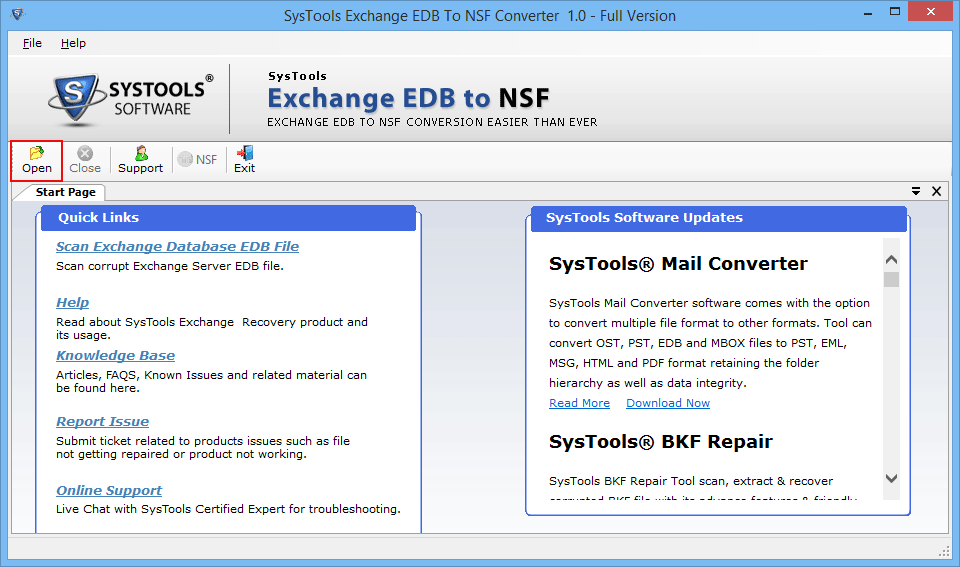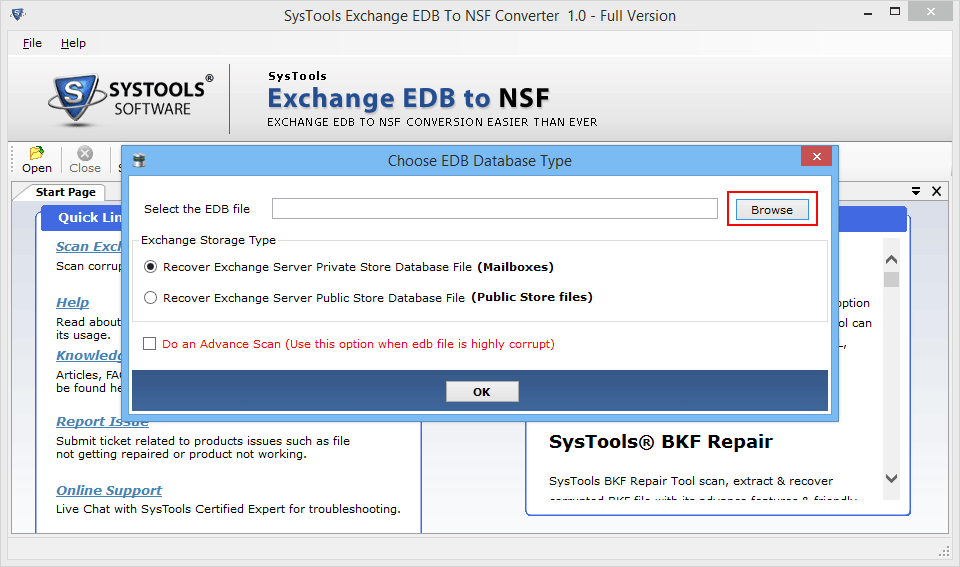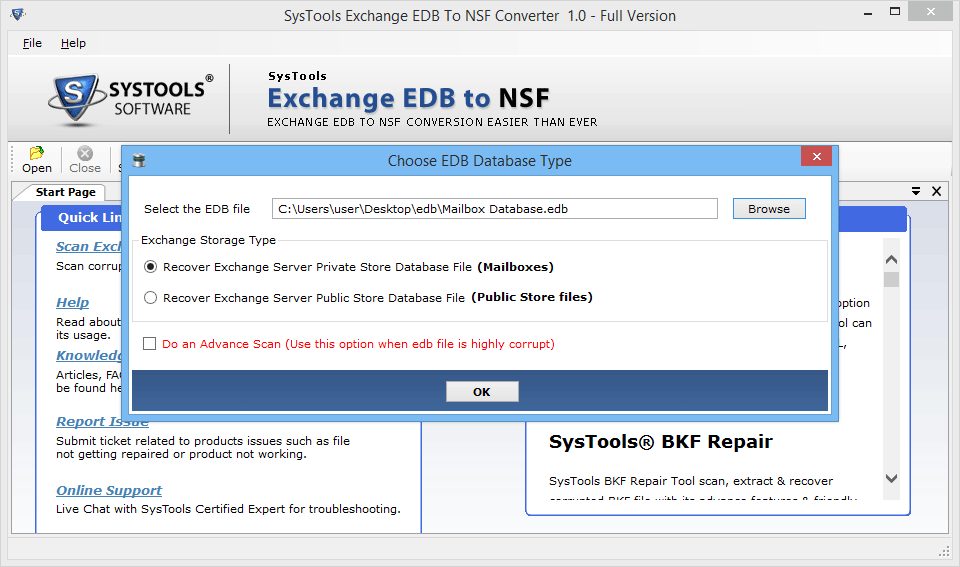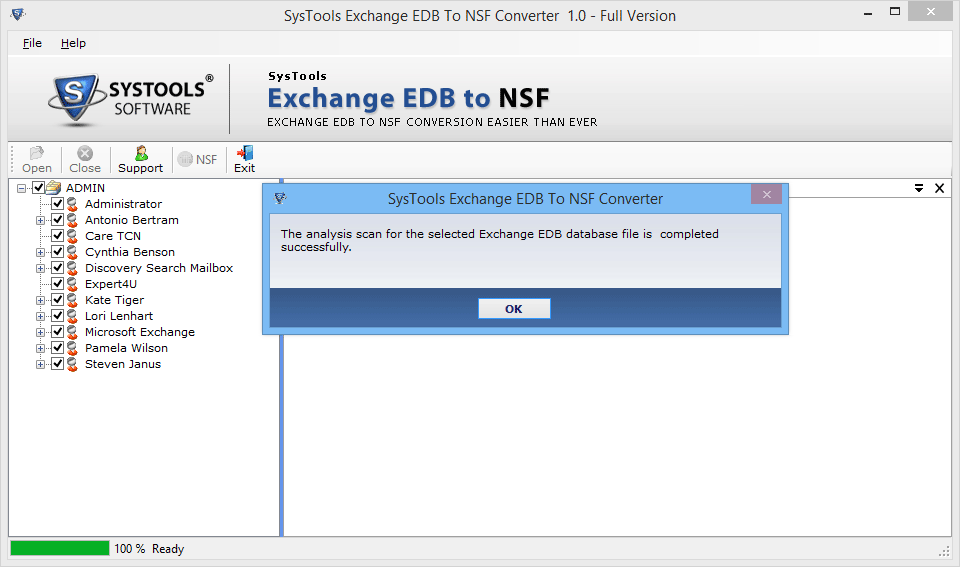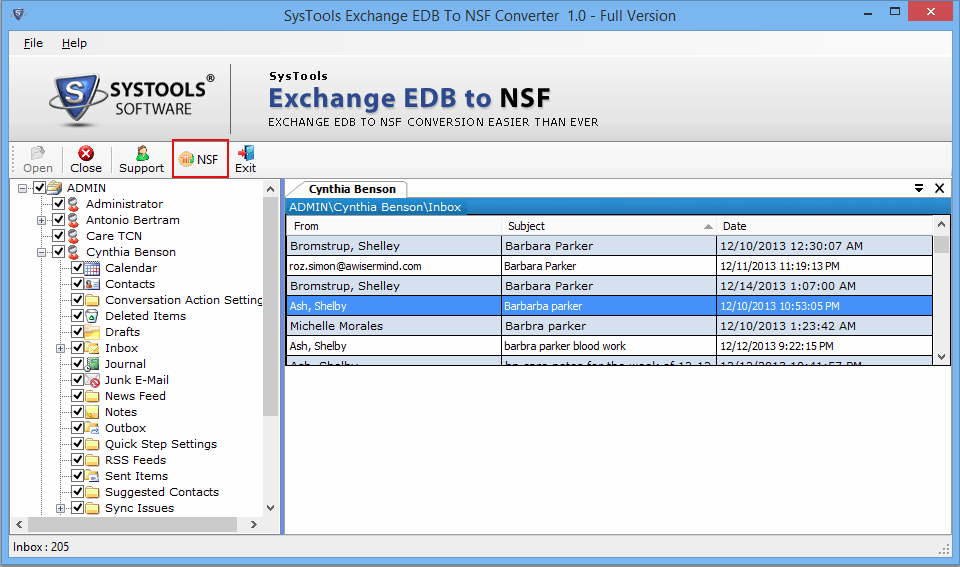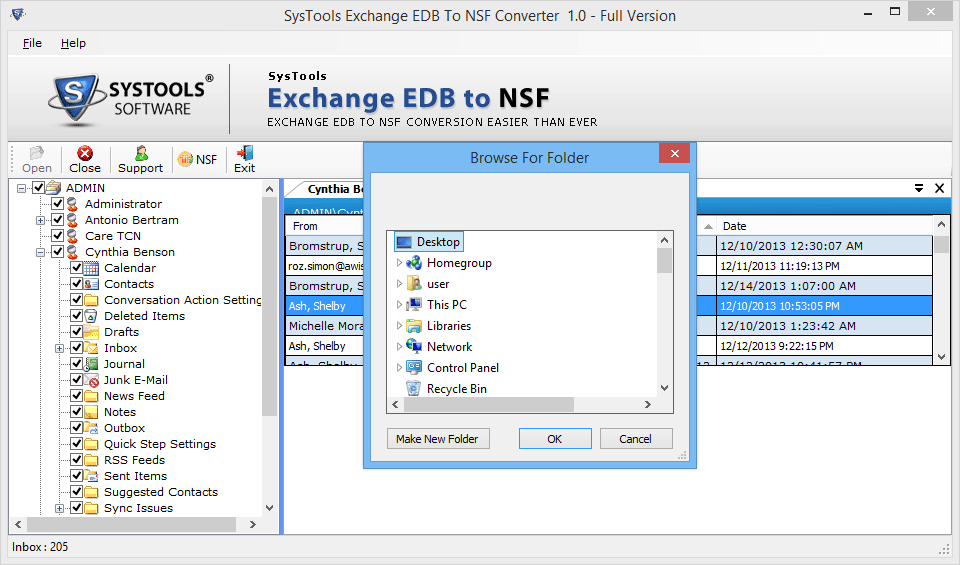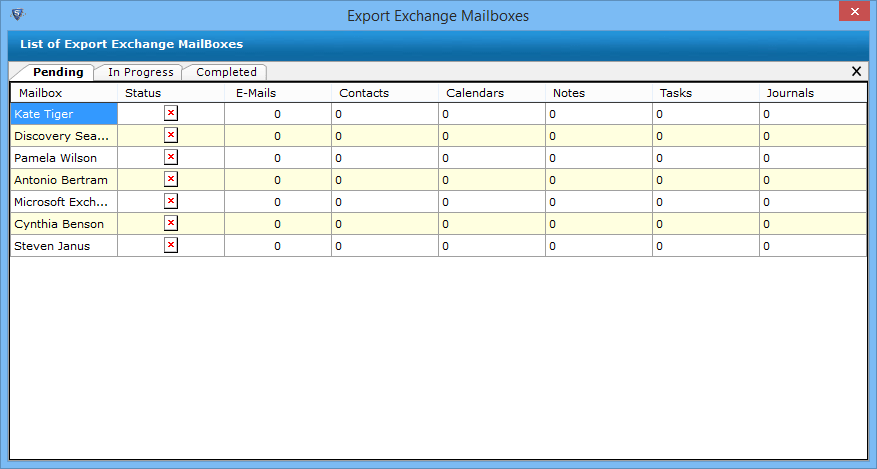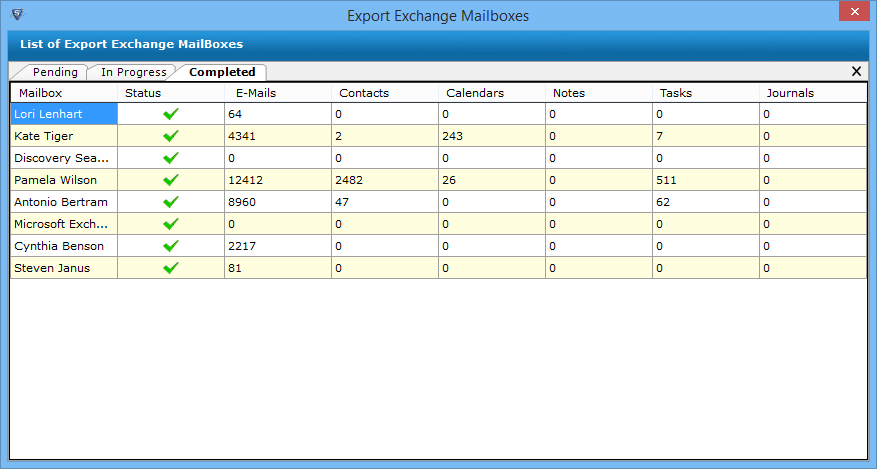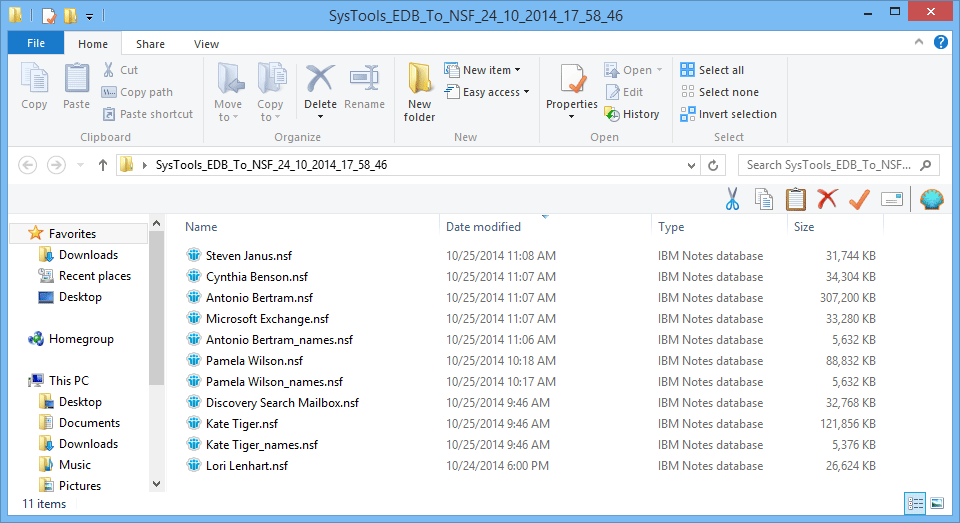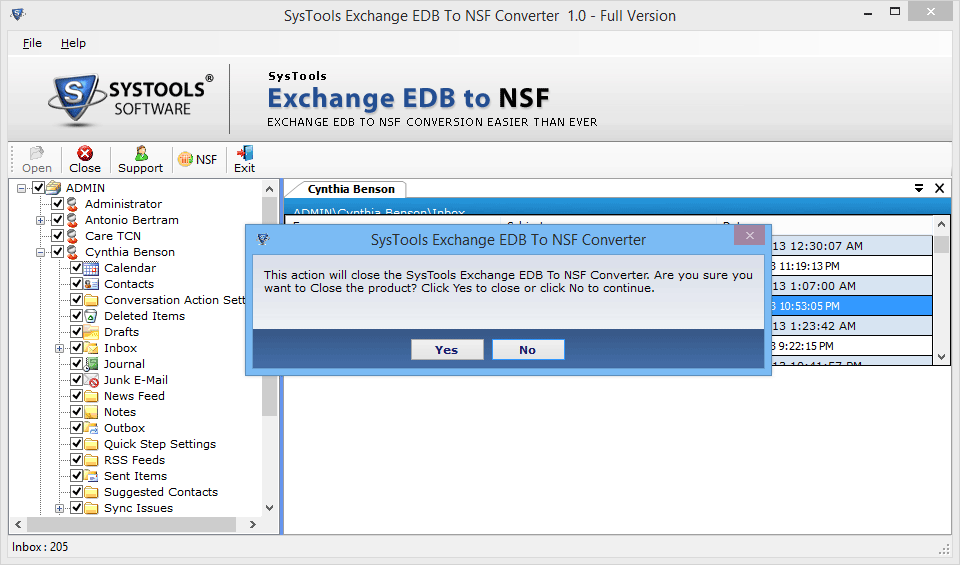Prominent Features of Exchange EDB to NSF Converter

Exchange EDB to NSF Conversion
The utility is enabled with Exchange EDB files to Lotus Notes migration. It is possible to import all the items like mails, phonebook, to do list, journals, notes and many more. With the help of this EDB to NSF converter, one can create single file of NSF to mailbox of the EDB.
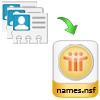
Names.nsf file Creation
The tool helps in importing items from the mailboxes of the EDB files to the NSF file. The Exchange EDB to NSF utility saves the contacts separately. It creates the names.nsf file for every contact and in return saves it inside the file.

Converting EDB to NSF Files
If one figures out that his/her EDB file has been corrupted then the person can opt for the advance scan. The tool does the scanning of the corrupt EDB files deeply and can load the data present in the file. Once the entire process is done, one can easily import all the items from the EDB to NSF.

Recovery Option in EDB Files
If the user wants to select a particular EDB file for conversion, the software renders two options for the recovery process which are listed below:
- Recuperate the servers private stored database file i.e. Mailboxes
- Recover the database files of the exchange server public store i.e. Public Store Files
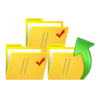
Exporting the Selective Items
If a user wants to import the EDB files to NSF format, the utility is enabled with an option where one can select the items that are desirable for the conversion process. One can easily perform the conversion of the selective items or the selective mailboxes. A user can check/uncheck the items from any mailbox.
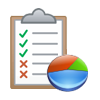
Detailed Conversion Report Generated
Once the process of the conversion starts, the utility shows the pending status of the mailboxes, mailboxes that are in progress, and the mailboxes that are being converted. One can also view the items that are being converted e.g. mails, phone book, calendars, to-do-list, journals, notes and many more.
Pricing of Exchange to NSF Conversion Software
Find Out the different licenses and their pricing accordingly.
| Features | Personal License | Business License | Enterprise License |
|---|---|---|---|
| Add Exchange (EDB) File | |||
| Recover Exchange Server Private Store database File | |||
| Recover Exchange server Public Store database File | |||
| Advanced Scanning Option for Highly Corrupted EDB File | |||
| Windows 10 & All Other Previous Windows Version Supported | |||
| Preview EDB Database & Export Exchange EDB to NSF | |||
| No. of Users | 02 | 10 | Unlimited |
| Cost | $199 | $399 | $799 |
| Buy Now | Buy Now | Buy Now |