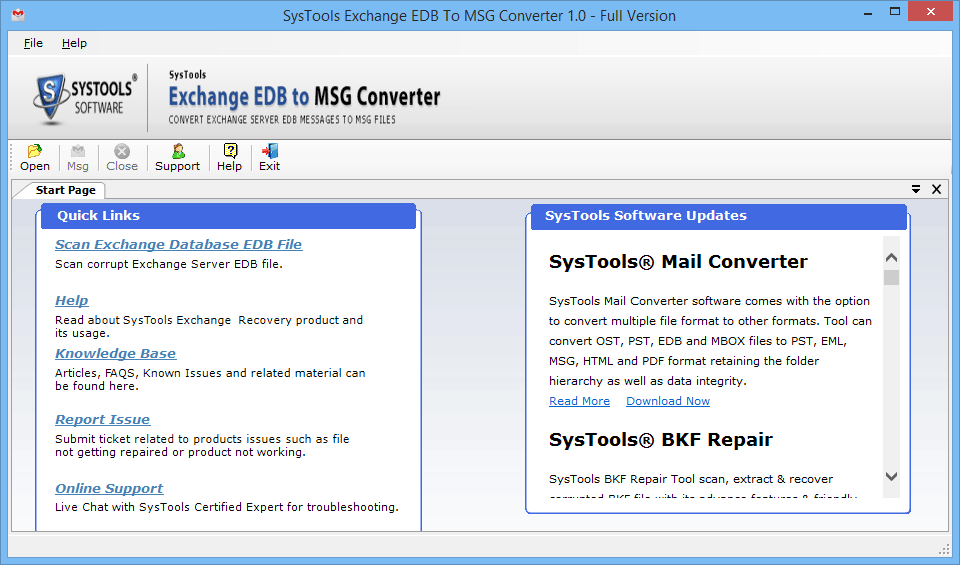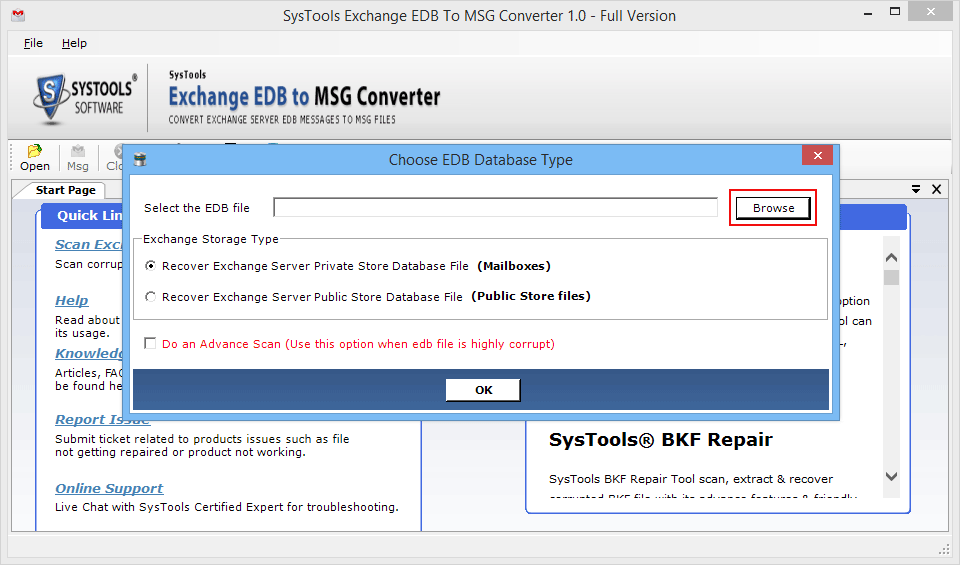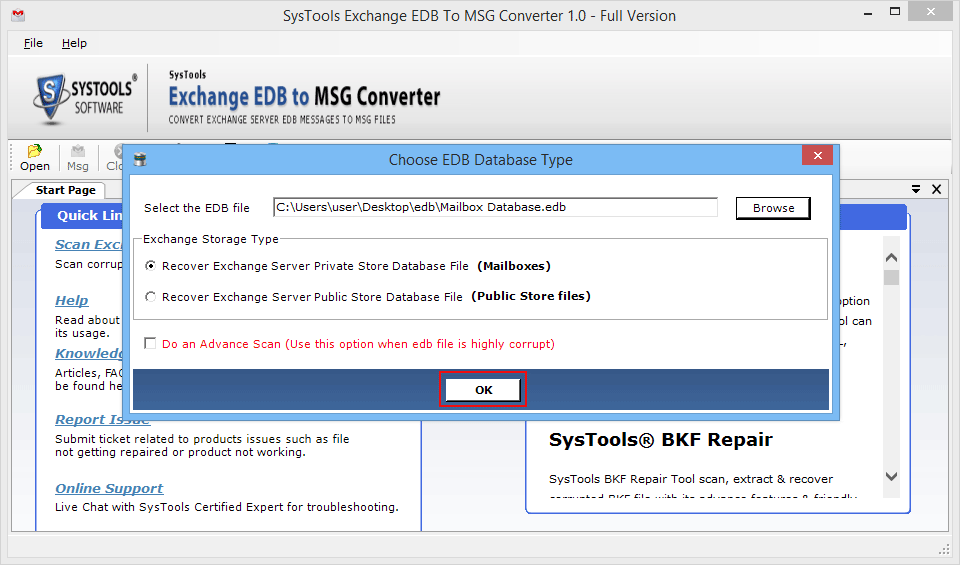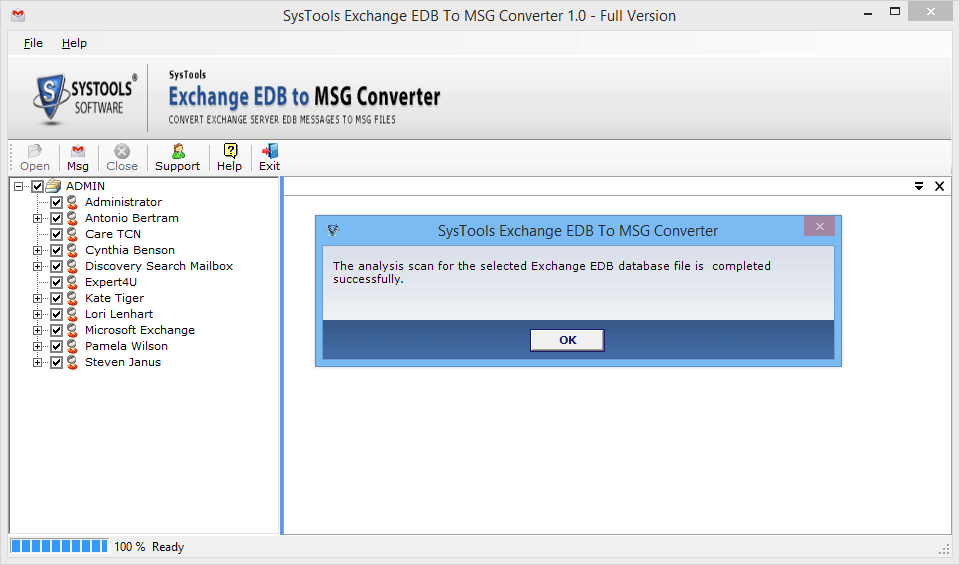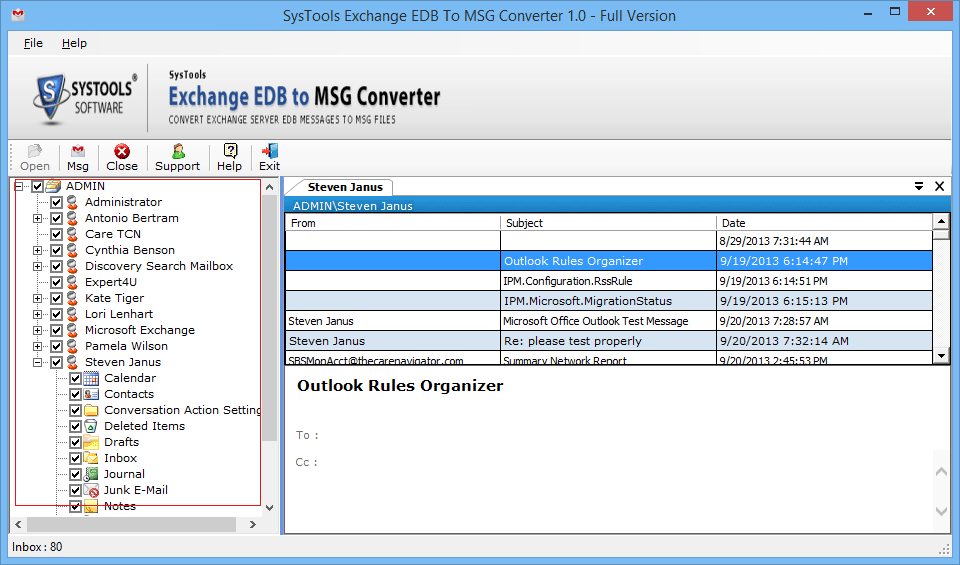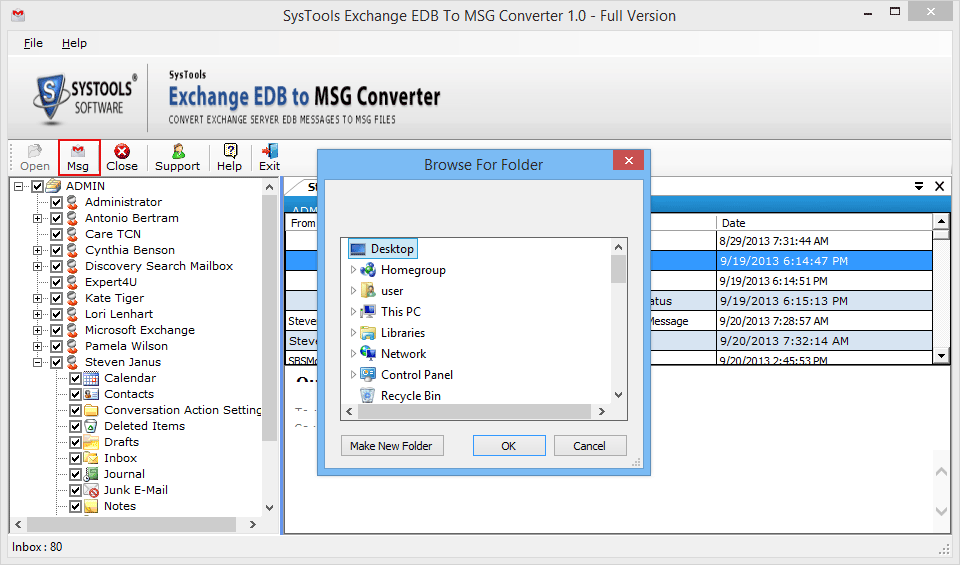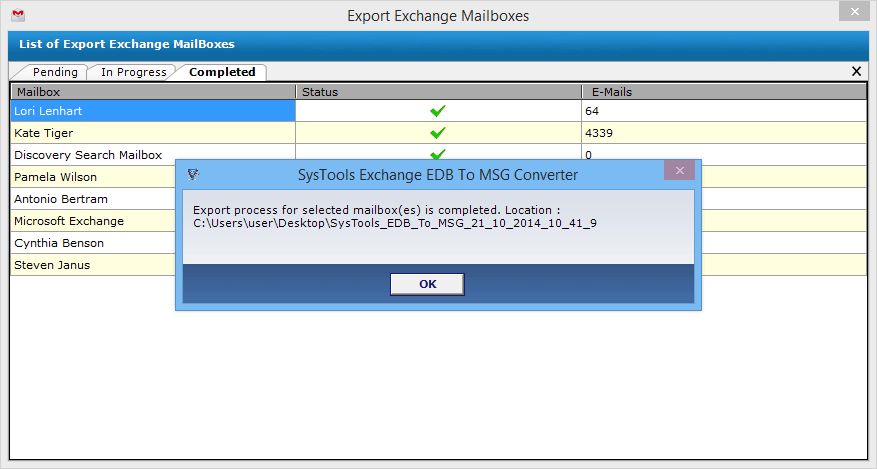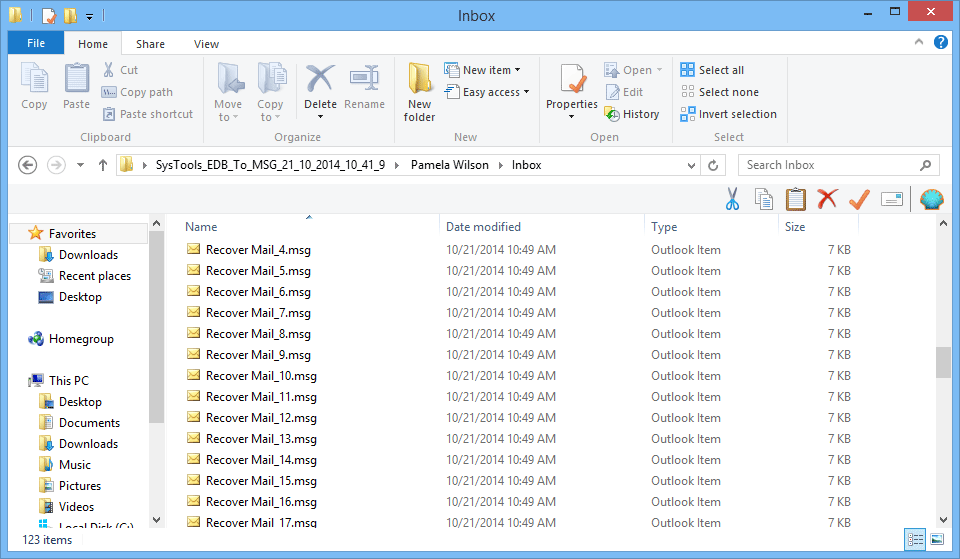Eminent Features of Exchange EDB to MSG Converter

Export Exchange EDB to MSG
With the help of this Exchange EDB to MSG converter, a user can easily export Exchange EDB to MSG file format. If a user wants then, can convert multiple emails also from each mailbox in EDB file.

Dual Modes to Recover File
In order to recover Exchange EDB file, the software provides two different options that are:
- Repair Exchange Server Private Store database
- Repair Exchange Server Public Store database
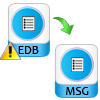
Export Corrupt EDB to MSG
The tool can help users in recovering severely corrupted EDB file. One just needs to choose the Advance Scan option to repair damaged file and then convert its emails in MSG format. However, by default, the tool uses quick scan option for Exchange EDB files.

Provide Preview of Data Items
Exchange Mailbox to MSG Exporter can easily scan & load all mailboxes available in the EDB file. In addition, one can easily open each mailbox separately and view all the items stored in its folder. Moreover, the tool also provides an instant preview of each component such as emails, notes, calendars, contacts, journals, etc., along with their related attributes.
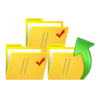
Option to Export Selective EDB Files
The Transfer EDB mails to MSG software permit users to use a direct option to export all items from EDB files to MSG file. In addition to this if a user wants then, can select the desired items to convert only the selective items from each EDB mailbox. The tool will generate a selected folder for each EDB mailbox at the destination location.
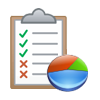
Generate Complete Export Report
While exporting Exchange EDB Mailbox to MSG file format, the software will display a complete status report. In this, it displays the number of files that are being converted to MSG format. In addition, a user can view the current status also by looking into three tabs i.e. Selected, In Between and Completed Mailbox.
Pricing of Exchange to MSG Conversion Software
Find Out the different licenses and their pricing accordingly.
| Features | Personal License | Business License | Enterprise License |
|---|---|---|---|
| Add Exchange (EDB) File | |||
| Recover Exchange Server Private Store database File | |||
| Recover Exchange server Public Store database File | |||
| Advanced Scanning Option for Highly Corrupted EDB File | |||
| Windows 10 & All Other Previous Windows Version Supported | |||
| Preview EDB Database & Export Exchange EDB to MSG | |||
| No. of Users | 02 | 10 | Unlimited |
| Cost | $199 | $399 | $799 |
| Buy Now | Buy Now | Buy Now |