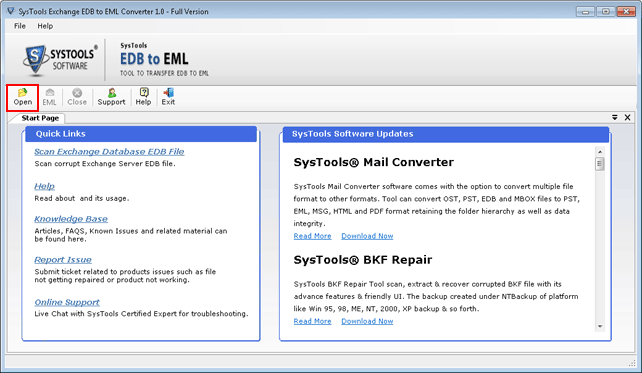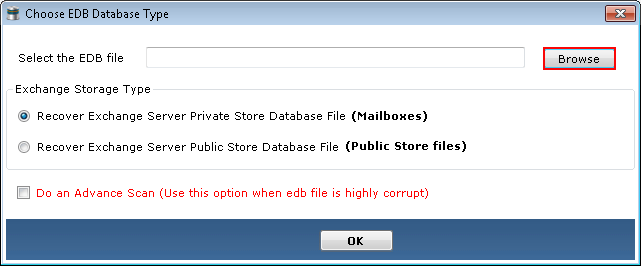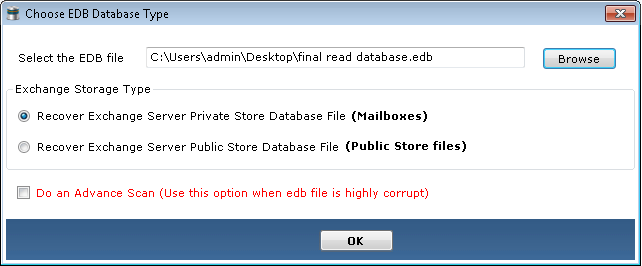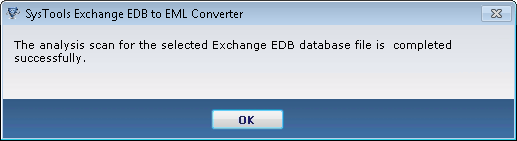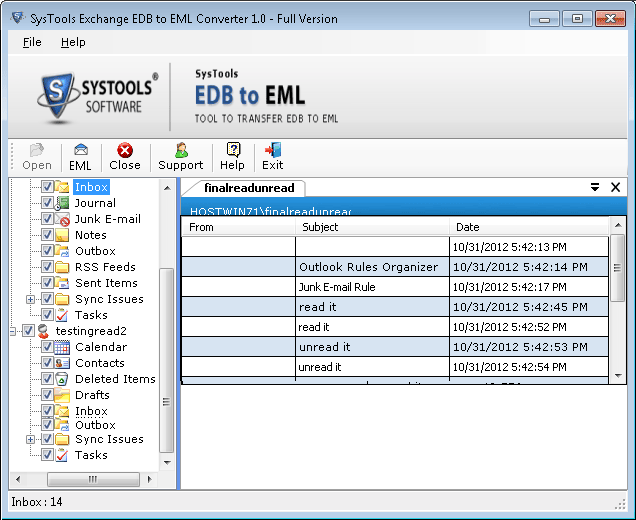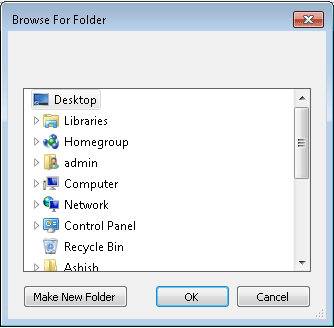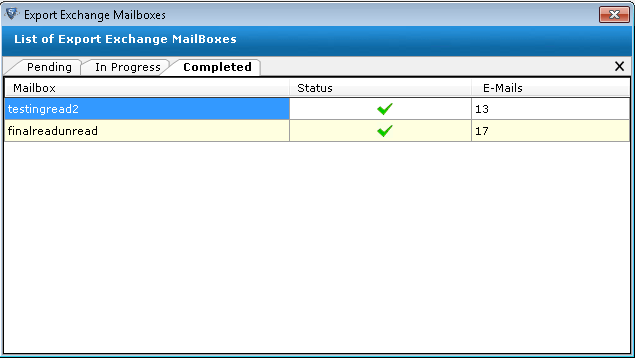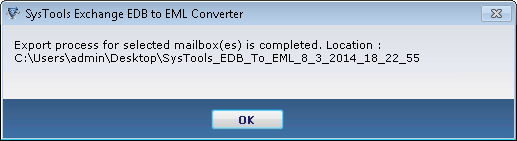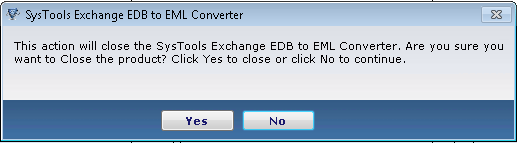Chief Features of EDB to EML Converter
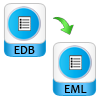
Convert EDB emails to EML Format:
EDB to EML Converter tool lets users perform batch conversion of emails from Exchange mailboxes to EML format. It makes it possible to export emails from each EDB mailbox to EML. Not only the software stores each email in EML format but also saves their respective subject line.

Recovery From Dual Folders:
The software to export EDB to EML gives users two main option to choose regarding the type of Exchange EDB database they wish to recover. These options are as listed below.
- Recover Exchange Private Store
- Recover Exchange Public Store

Quick and Advanced Scanning:
To recover the files and data from corrupt Exchange EDB files, the EDB to EML Converter gives users dual options to perform scanning. These scanning modes are Quick Scan and Advanced Scan modes. Quick scan is performed on a healthy file while Advanced scan is performed on damaged file.

Previews EDB Mailbox Items:
After EDB files are loaded into EDB to EML Converter tool, scanning is done on all the mailboxes present within it. All the mailbox items like inbox, contacts, calendars, tasks, notes, etc. can be viewed along with their complete properties including To, Cc, Bcc, sent date, email address, name, etc.
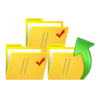
Selective Export of EDB Files:
While saving the Exchange EDB to EML file format, user can easily mark or unmark the email items according to their requirements, which are to be exported. As a result the tool will create a respective folder at the destination by saving EML files. Also, there will be a separate folder for each email item and mailbox.
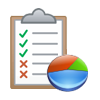
Shows Export Status Report:
As you start converting from EDB to EML, the software will produce a complete report of export in three distinct tabs. Each tab will display a respective status to users. These tabs are of; Selected, In Progress and Completed mailboxes, here user can view the name of EDB mailboxes with number of items exported.
Pricing of Exchange to EML Conversion Software
Find Out the different licenses and their pricing accordingly.
| Features | Personal License | Business License | Enterprise License |
|---|---|---|---|
| Add Exchange (EDB) File | |||
| Recover Exchange Server Private Store database File | |||
| Recover Exchange server Public Store database File | |||
| Advanced Scanning Option for Highly Corrupted EDB File | |||
| Windows 10 & All Other Previous Windows Version Supported | |||
| Preview EDB Database & Export Exchange EDB to EML | |||
| No. of Users | 02 | 10 | Unlimited |
| Cost | $199 | $399 | $799 |
| Buy Now | Buy Now | Buy Now |